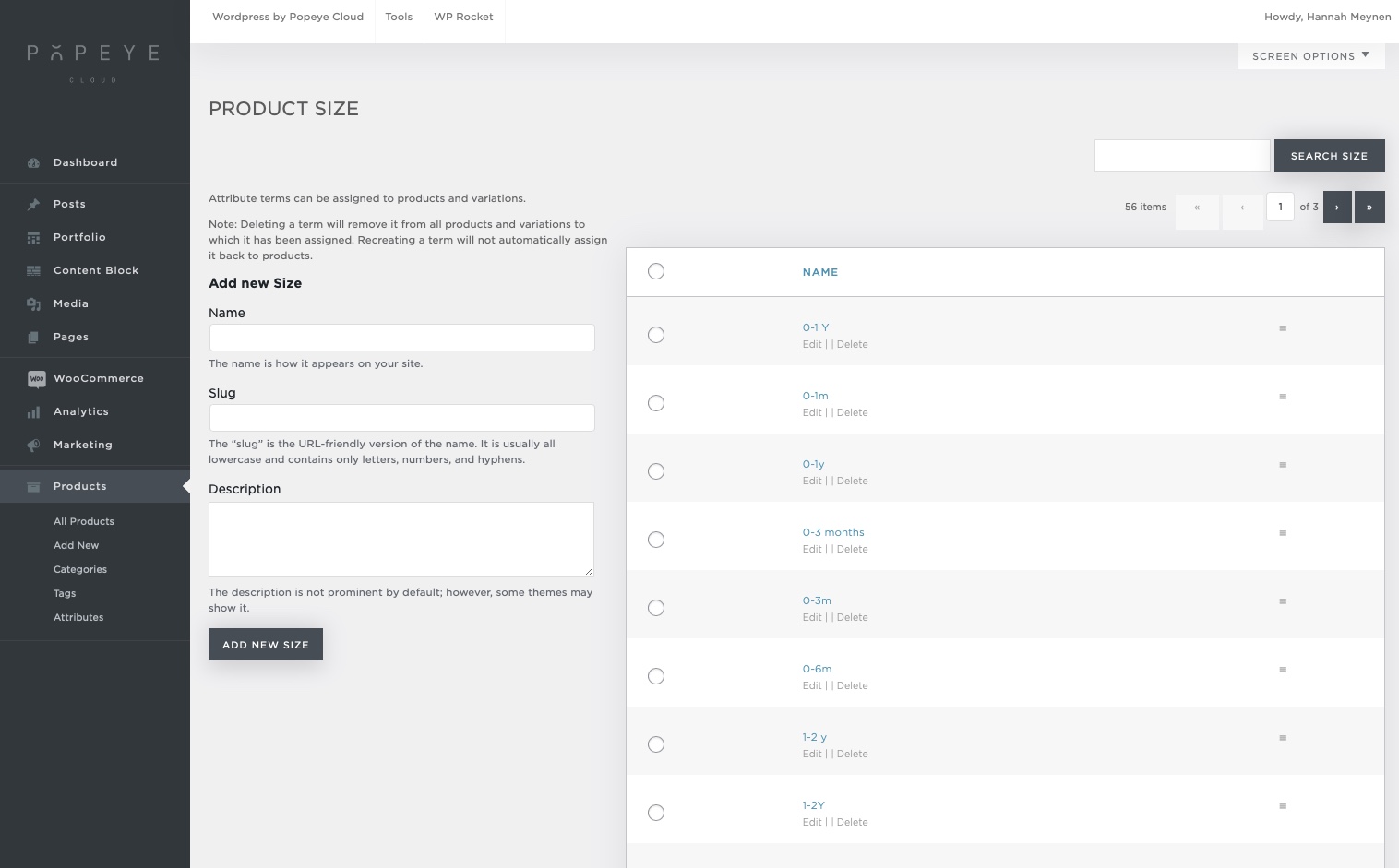Adding sizes to your webshop
— Learn everything about adding sizes to specific products
Adding size attributes
Go to products > attributes
If you want to add colors we first start by making a new attribute.
- On the left side of the page you can fill in the name of your new attributes group for example ‘size’
- By slug you fill in the same word as name
- Then click the button ‘add attribute’
You’ll see it’s added to the right column. Next thing: click ‘configure items’
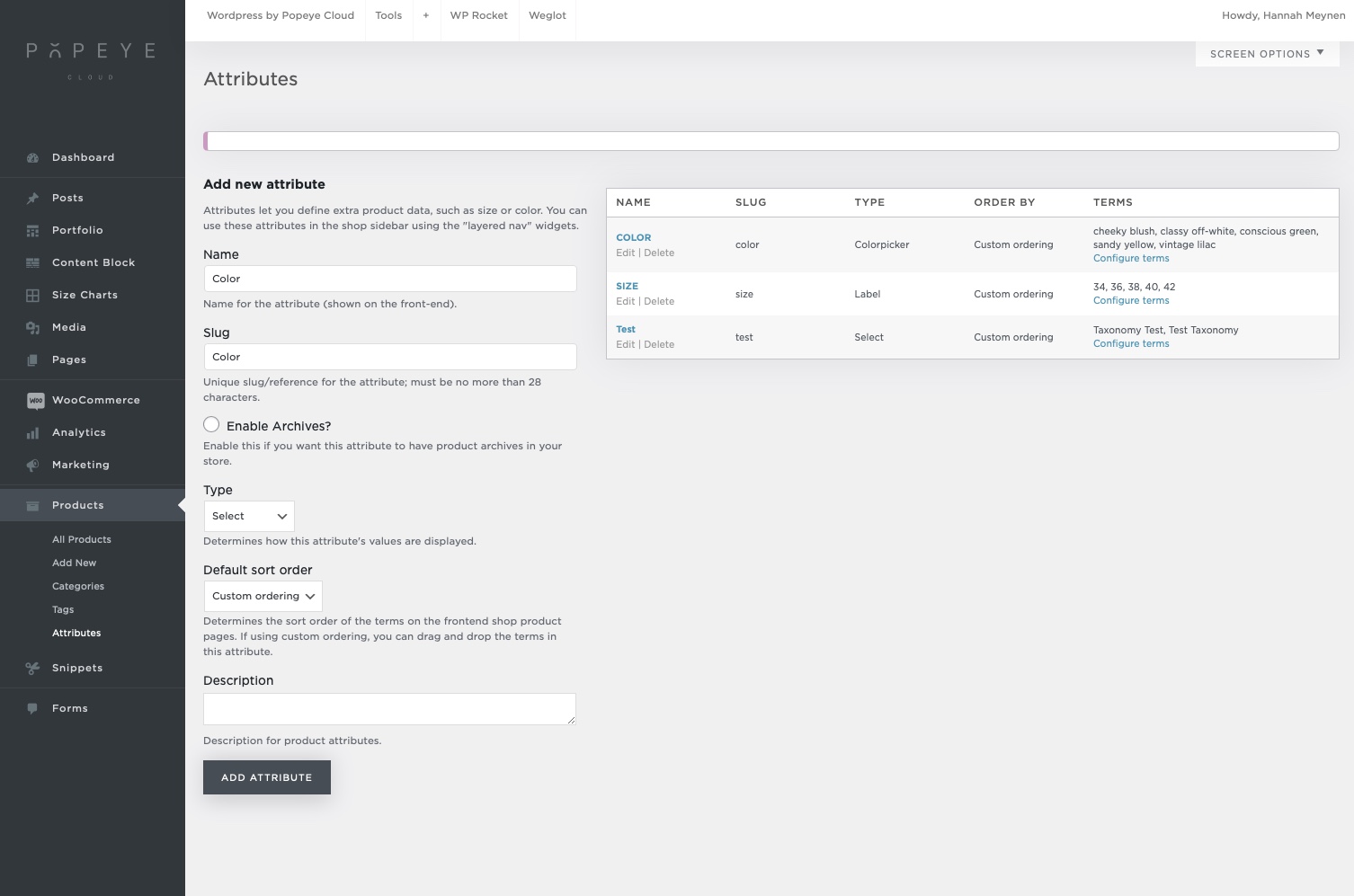
- Add all the sizes you need in your webshop follow next steps
- Fill in the name and slug with the size (left column)
- For example “36, 38, 40…”
- Click on the button ‘add new size’
- The sizes will be added in the right column
- If you accidentally put in the wrong name you can click on ‘edit’ for that item and change the name, then click update