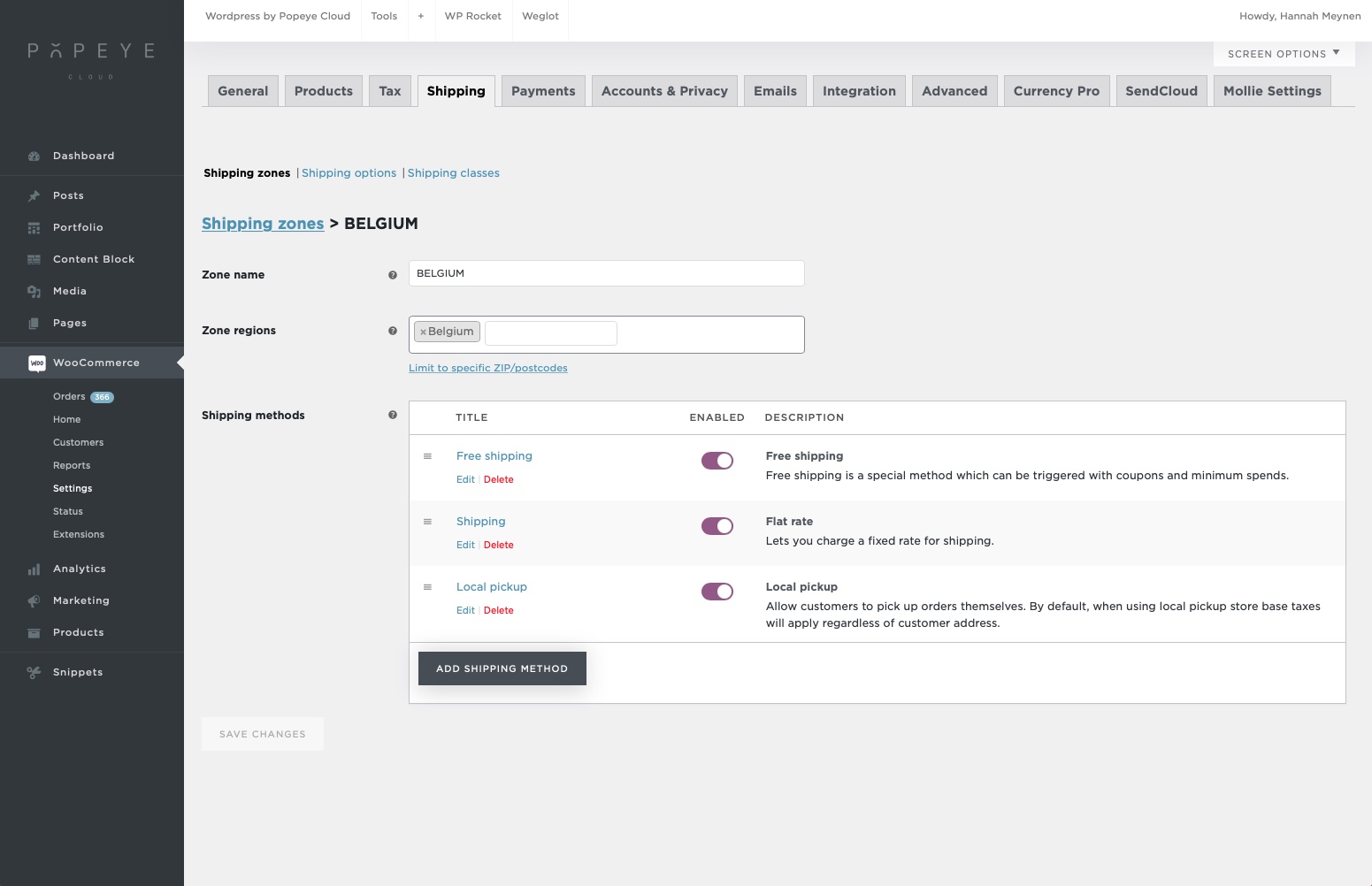Setting up shipping methods for your webshop
— Decide to which countries your webshop ships and which not.
Go to Woocommerce > settings > go to the tab ‘shipping’
You now find yourself in the shipping zones. A shipping zone is a geographic region where a certain set of shipping methods are offered. Your webshop will match a customer to a single zone using their shipping address and present the shipping methods within that zone to them.
If you want to add a shipping zone > click add shipping zone
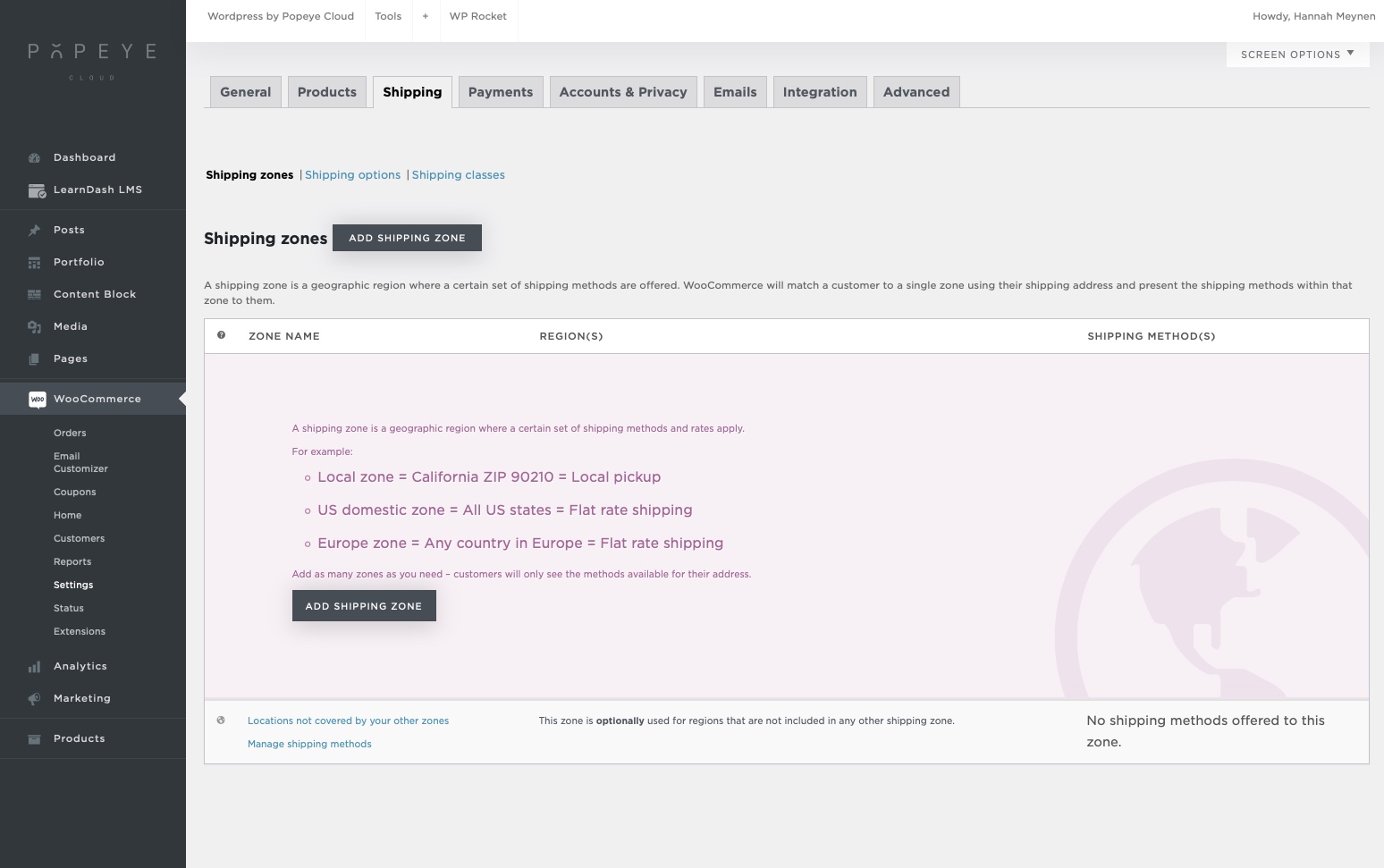
Zone name: fill in the name of the specific zone you are adding. In this case it’s Belgium.
Zone regions: if you want to set the shipping methods for Belgium only choose the right country, in this case Belgium.
Shipping methods: choose which options the customers within Belgium have for shipping in Belgium. In this case we have free shipping, shipping (flat rate), local pickup. If you want to add another shipping method click the button ‘add shipping method’.