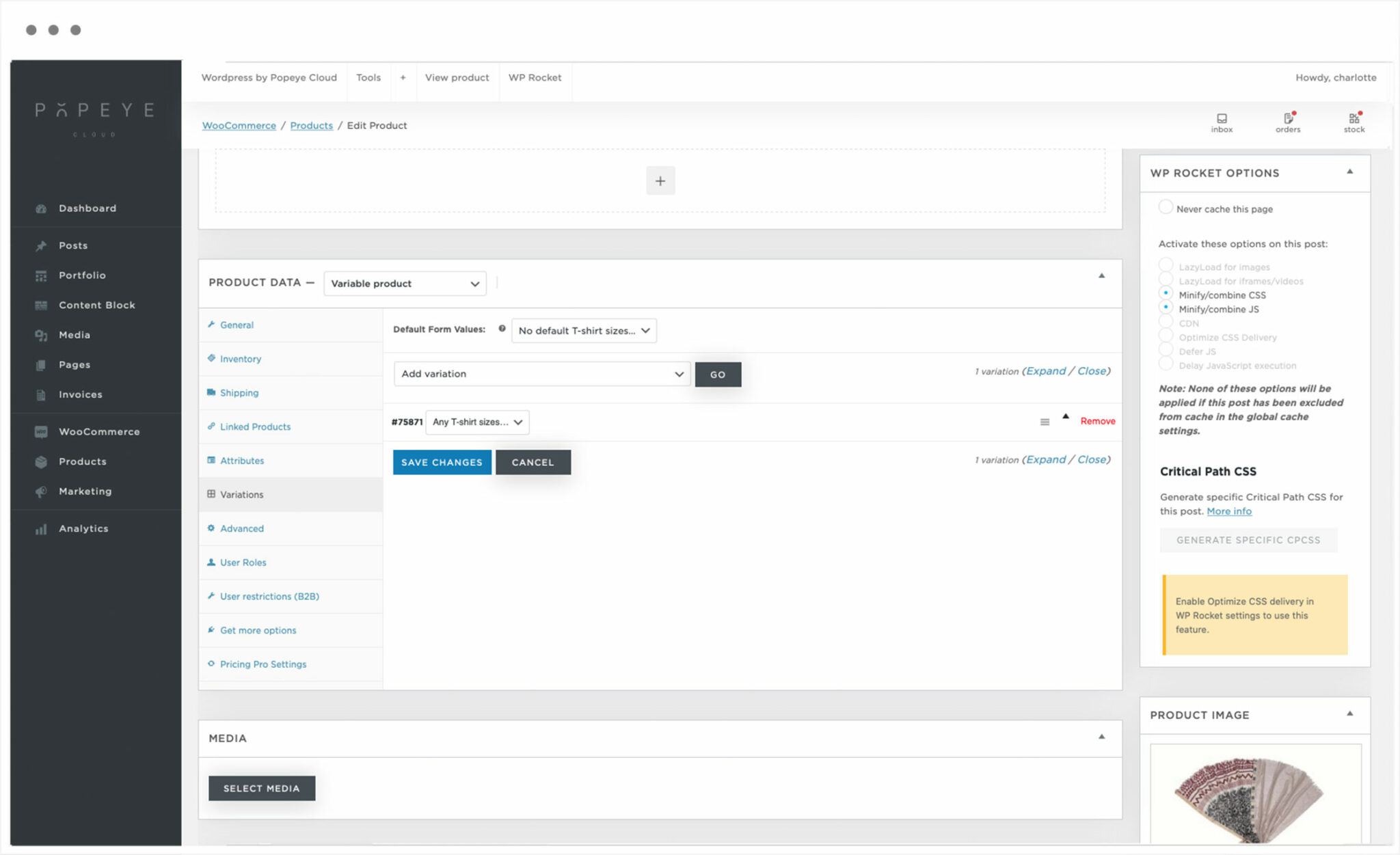How to add attributes for variations use
— Add attributes to set role-based pricing on a variation by variation basis.
Products attributes
Products > Attributes > Add new attribute by entering a name
Attributes let you define extra product data, such as size or color.
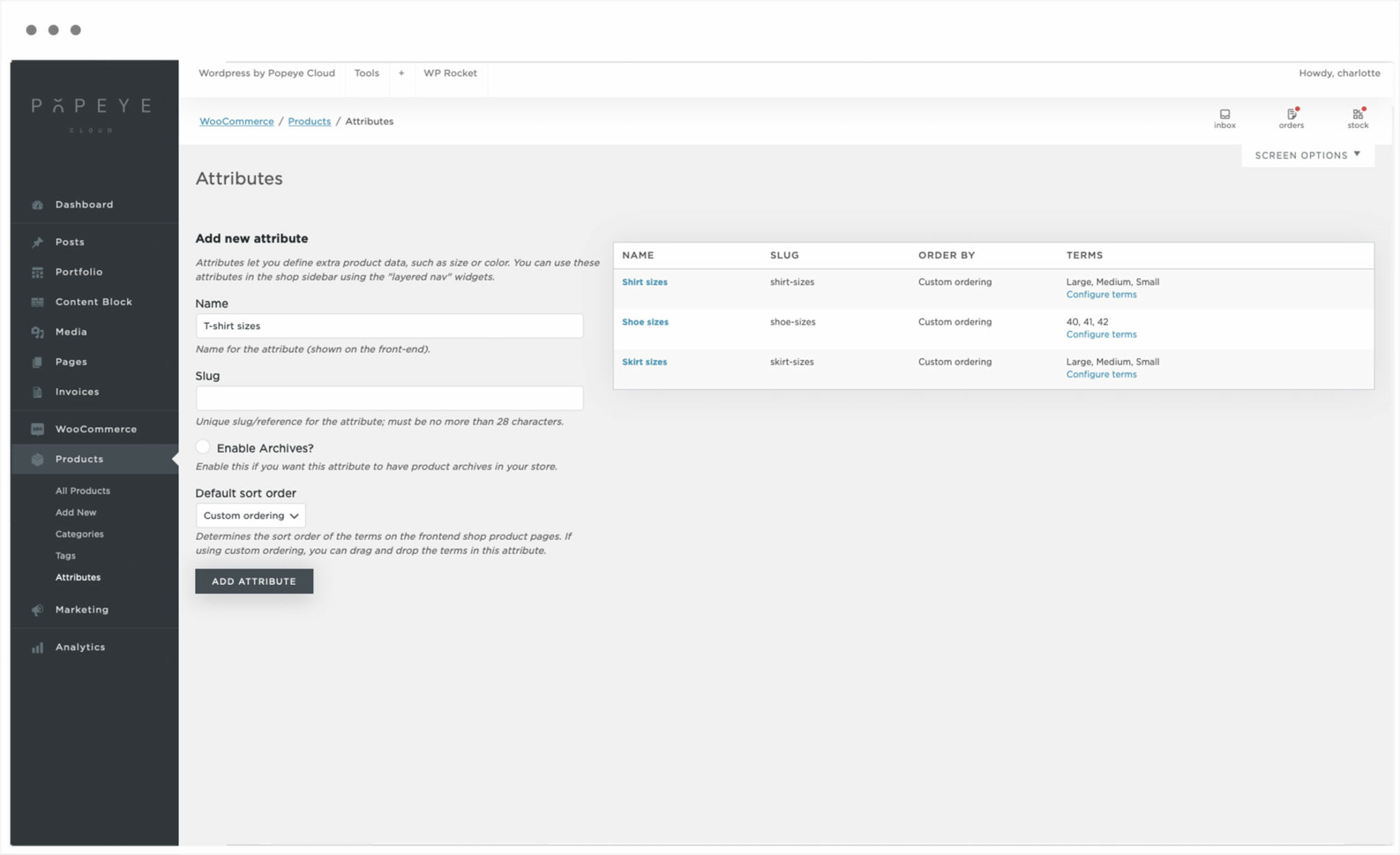
Terms > configure terms
Attribute terms can be assigned to products and variations.
Note: Deleting a term will remove it from all products and variations to which it has been assigned. Recreating a term will not automatically assign it back to products.
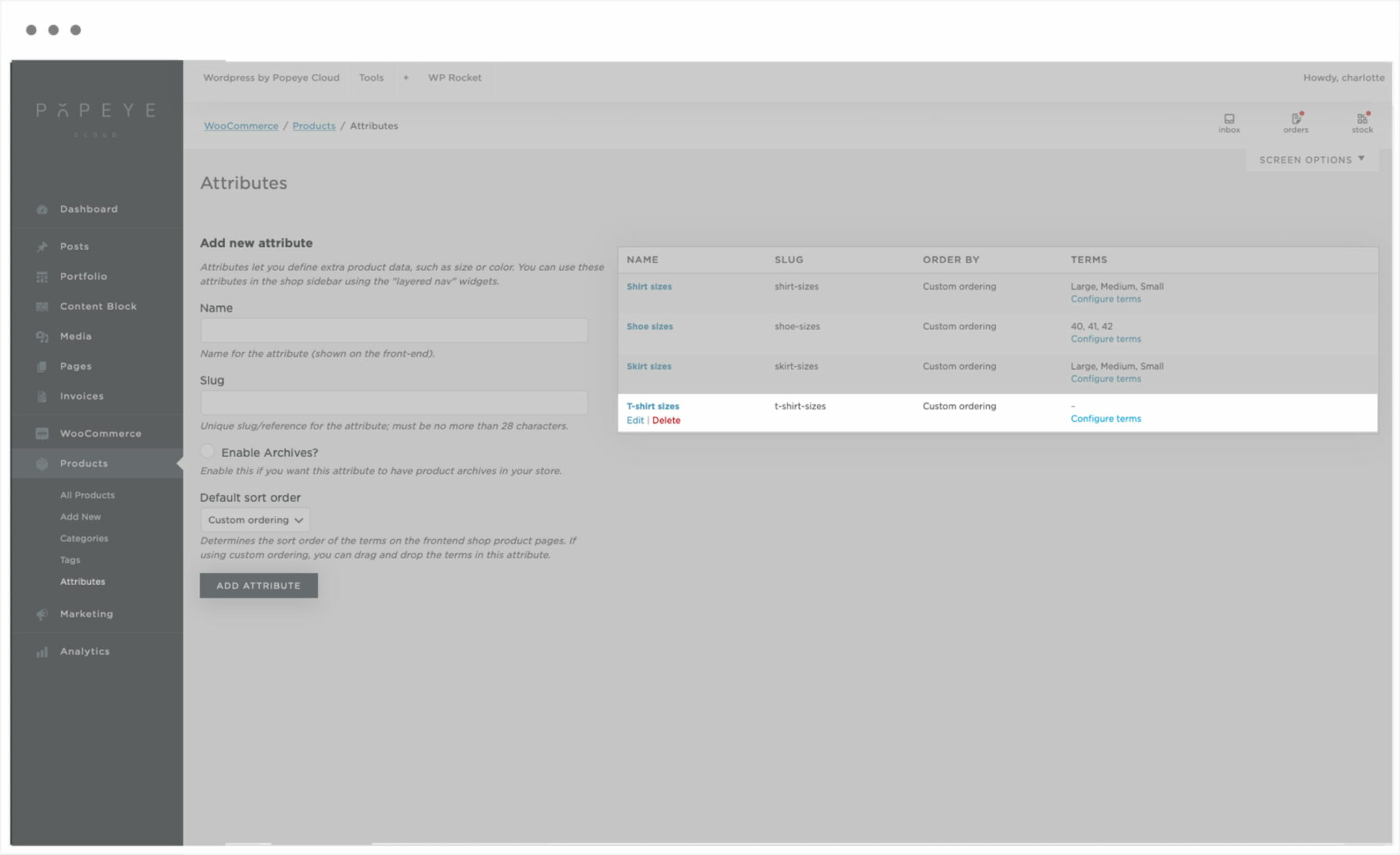
Add new sizes name e.x: small, medium, large
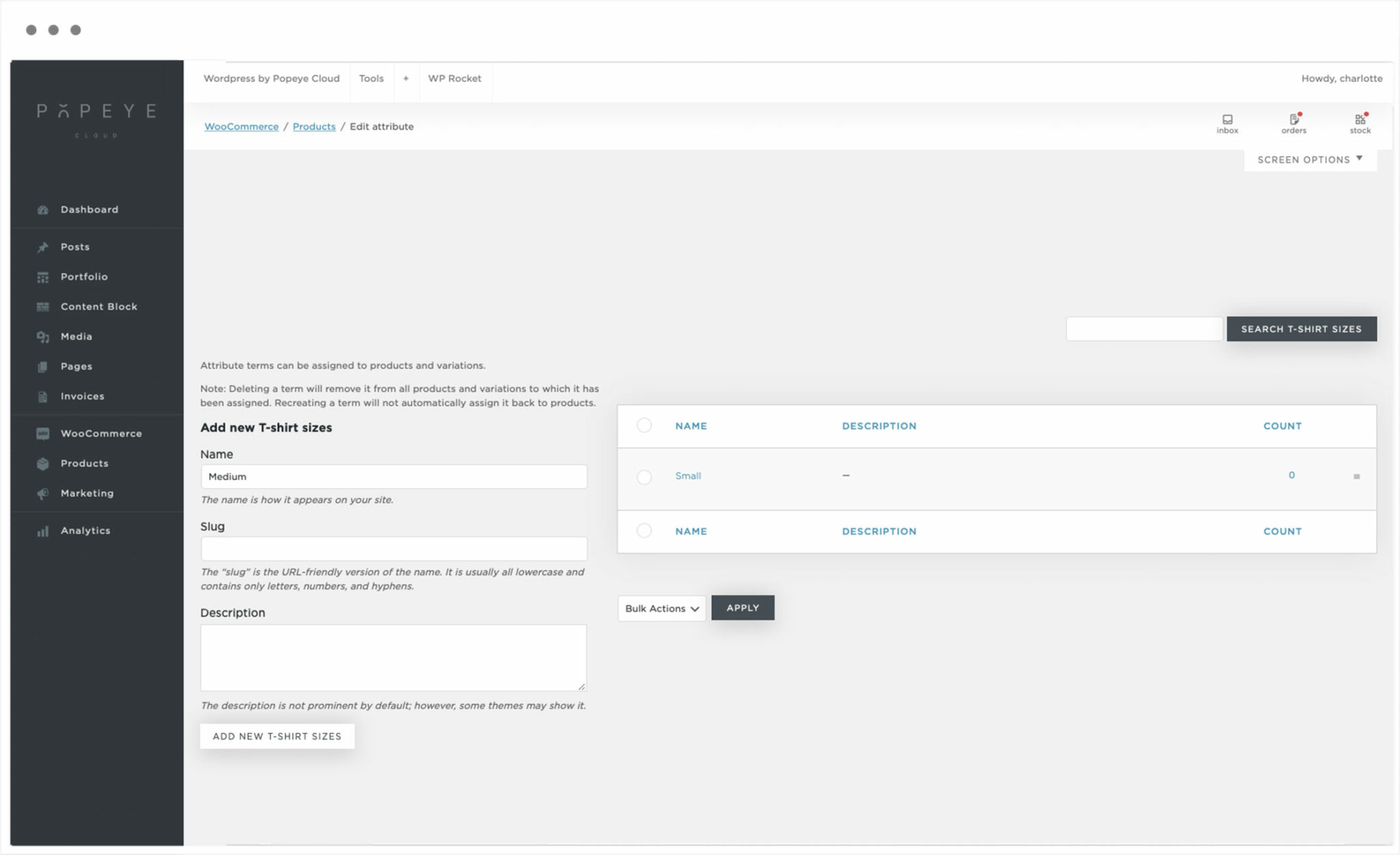
Products
Go to a product. Variable product > attributes
Choose your attribute you just created > add
Enable ‘used for variations’ + select all > save attributes
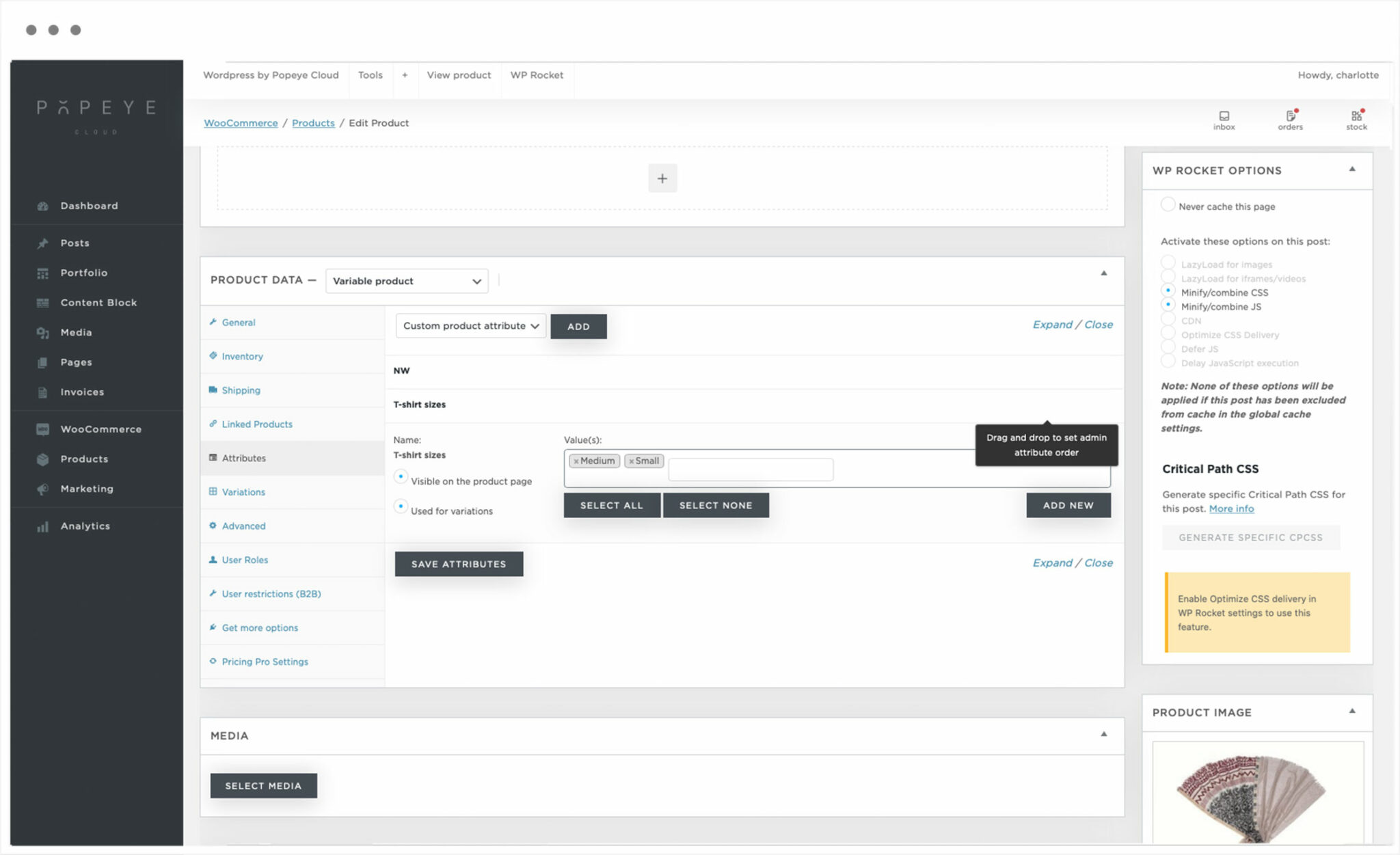
Variations
Variation tab > Add variation > Go