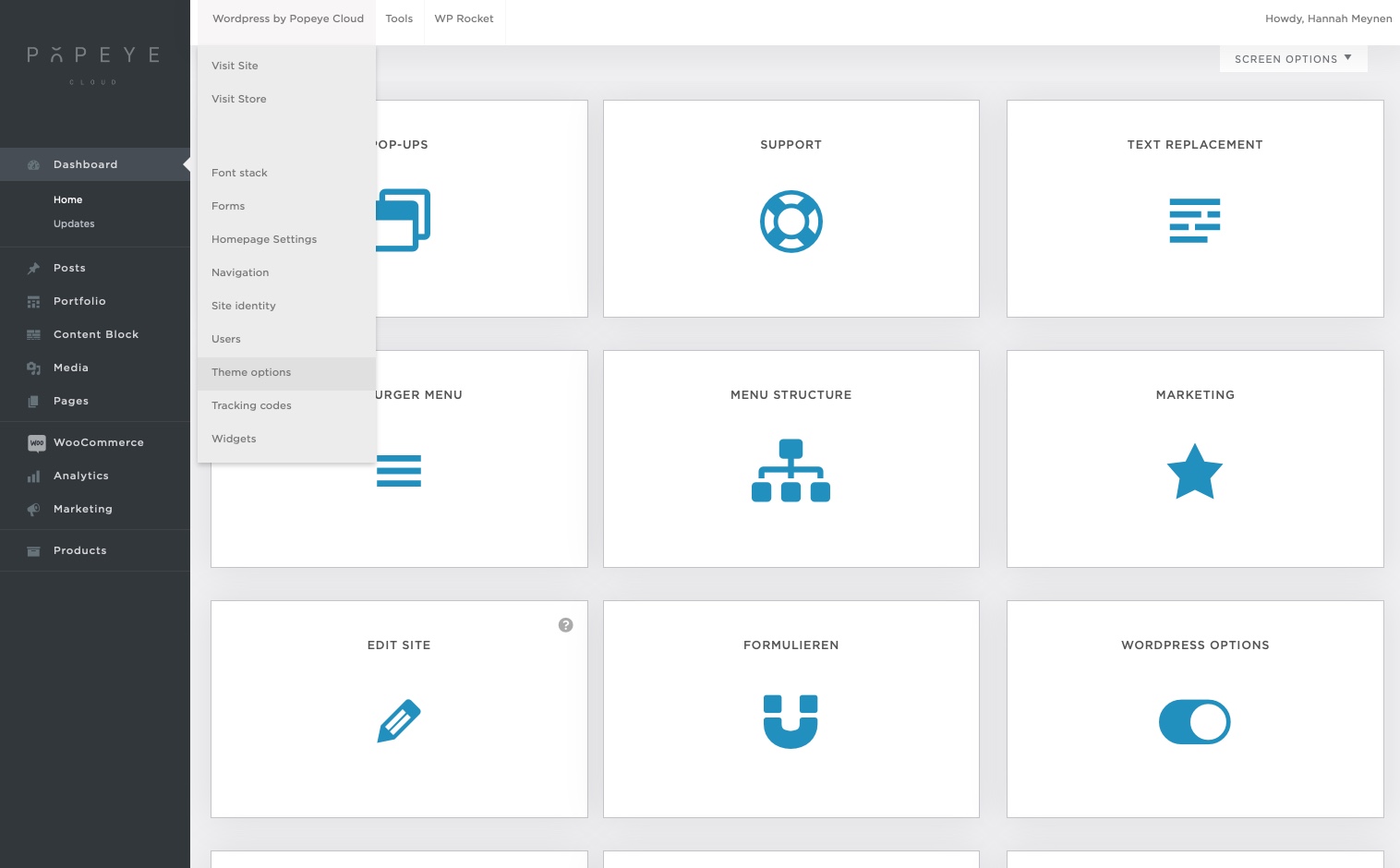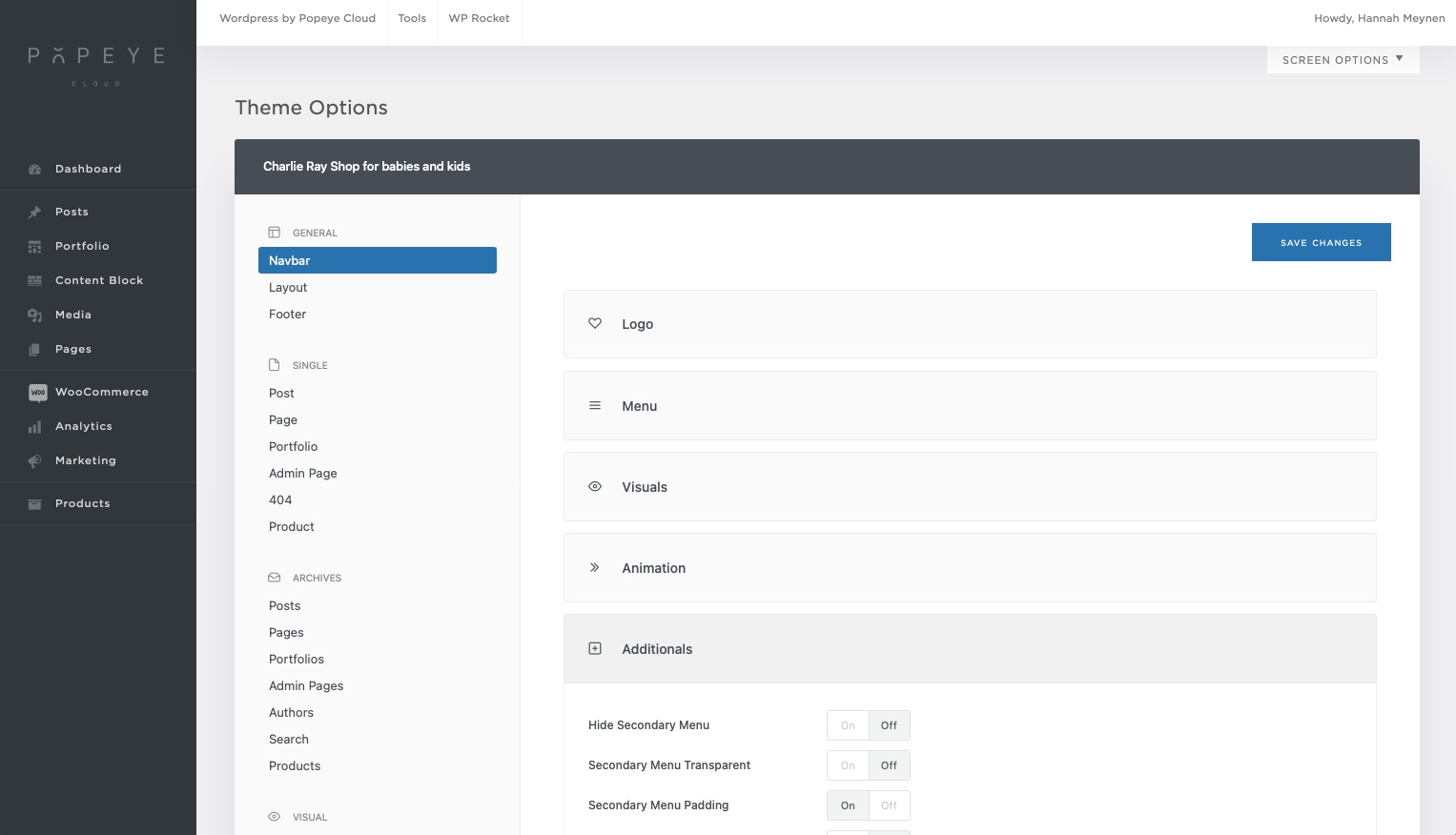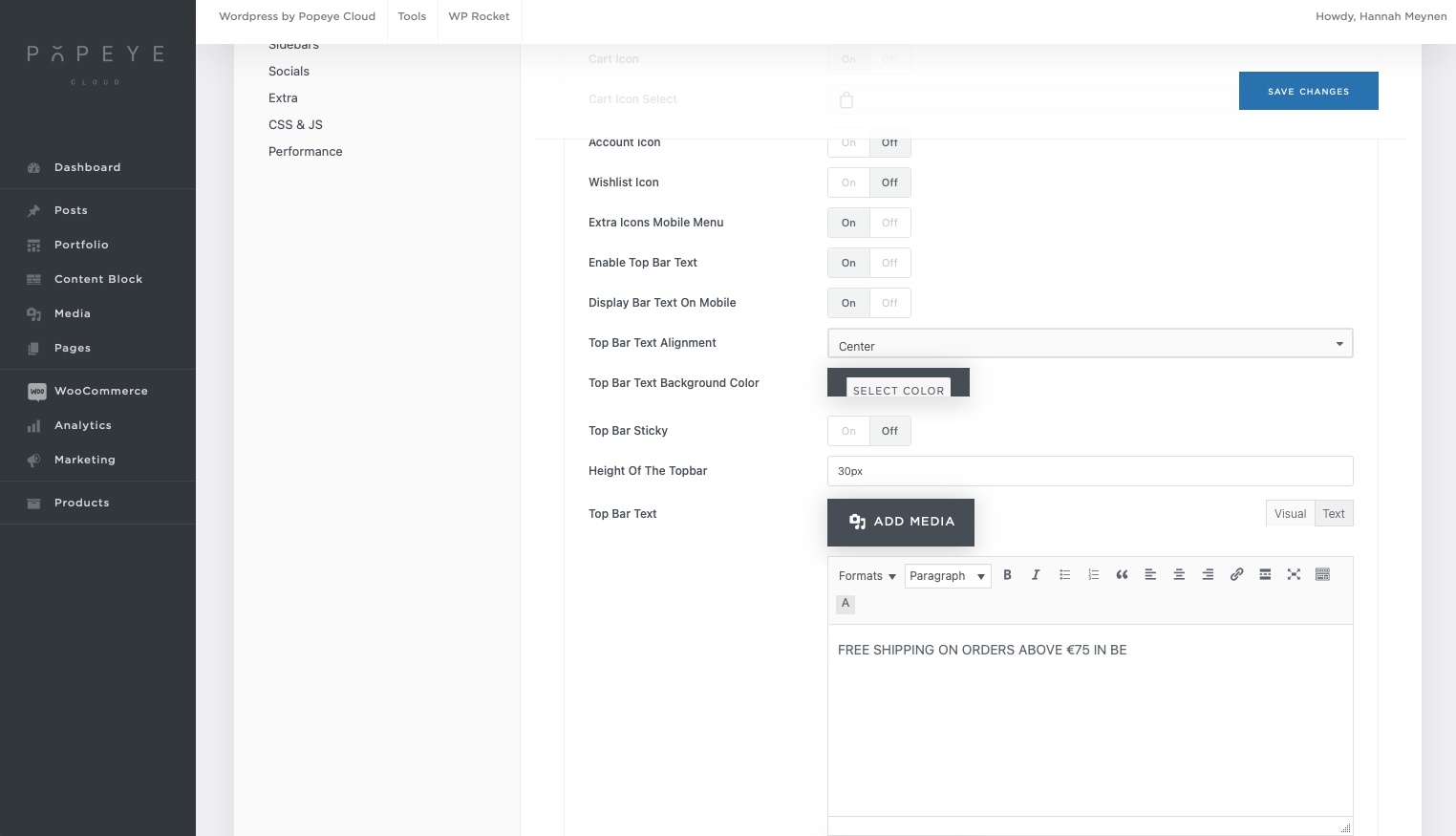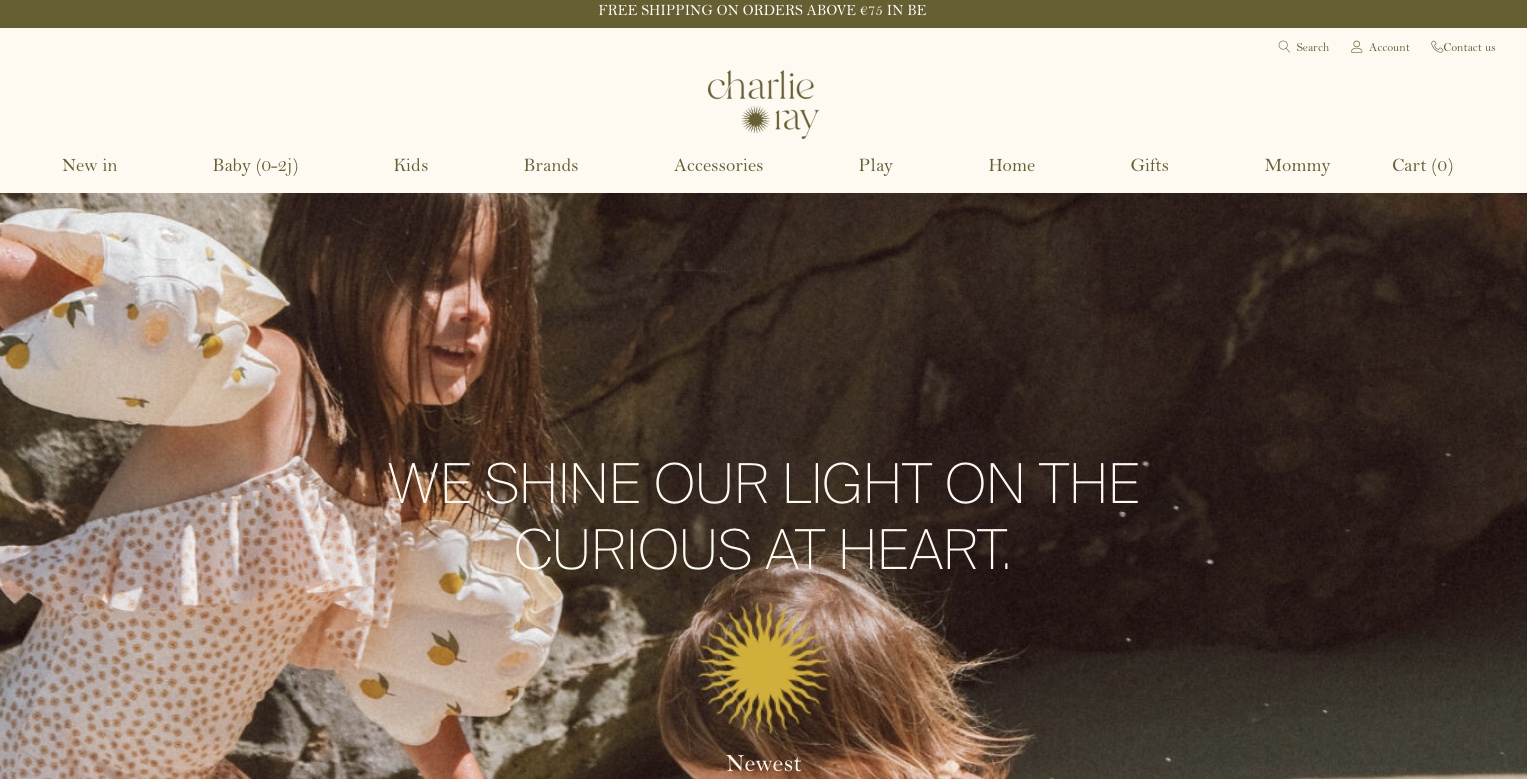Changing or adding a fixed top bar for promotion notifications or other messages
- Go to Wordpress by Popeye Cloud > theme options
- Click open ‘additionals’
- Enable the top bar text (on)
- Enable on mobile if you prefer this
- Choose alignment of the text
- Choose the background color of the bar
- Choose the height: mostly 30px is fine
- Scroll until you see the ‘Top bar text’
- You can fill in the field for your text
- Click save changes
- Clear your cache if you don’t see any changes