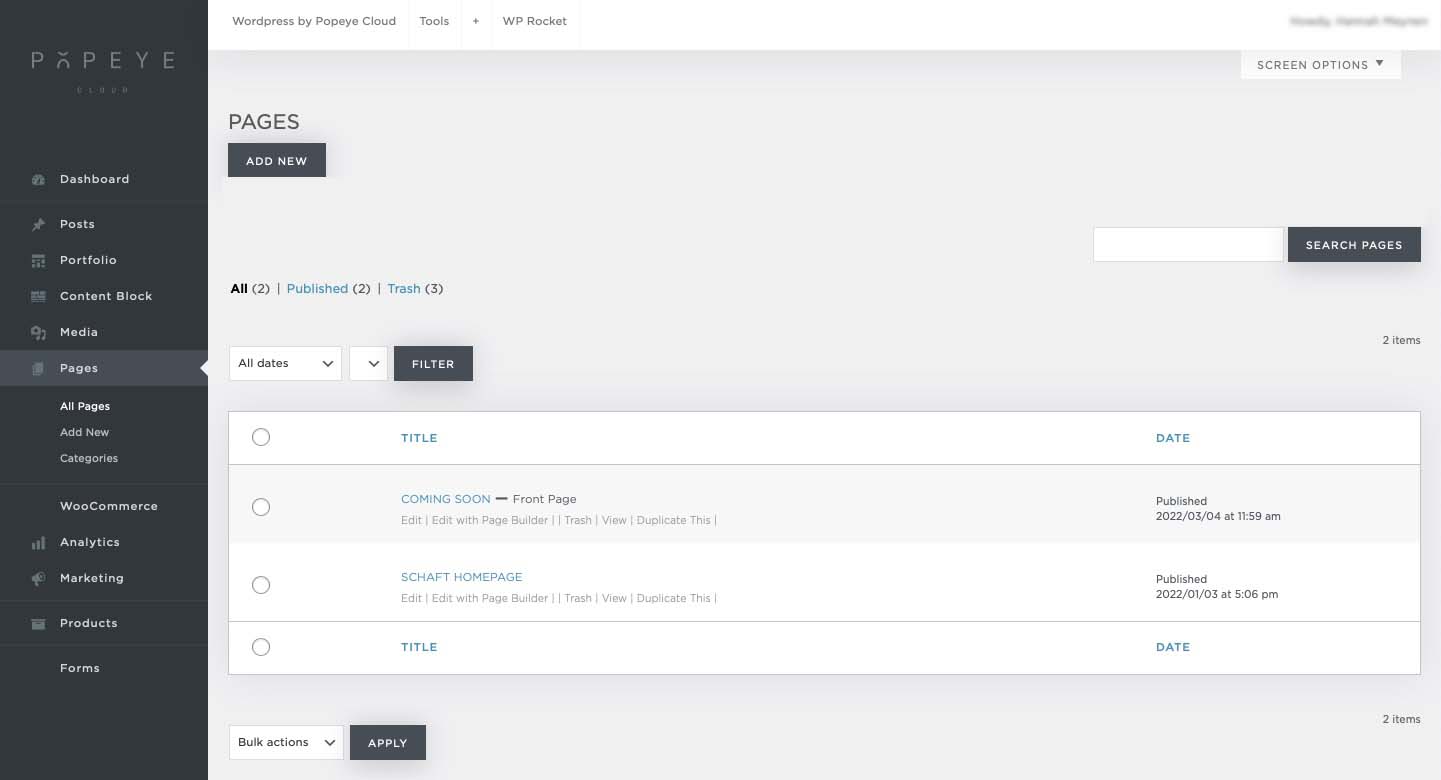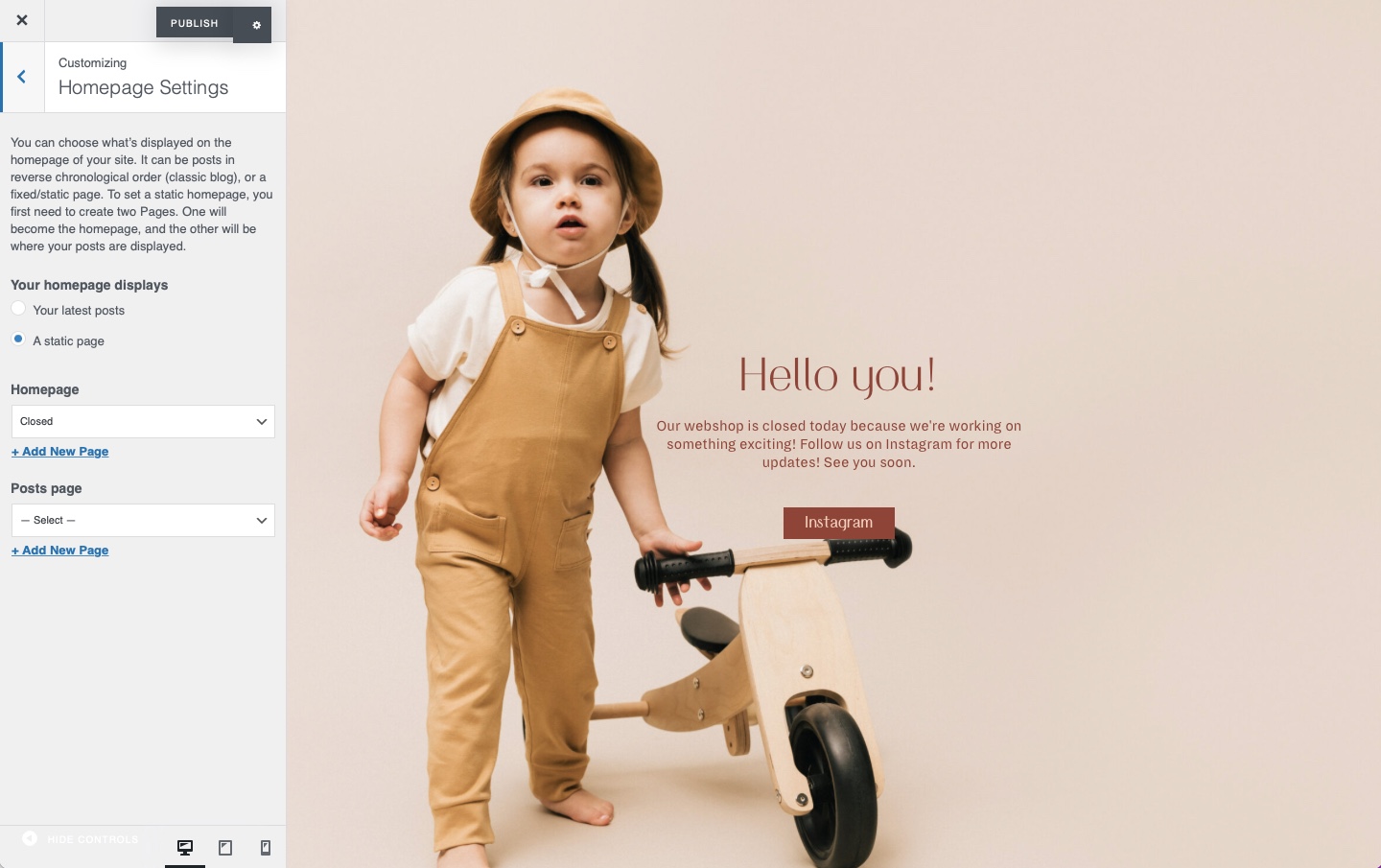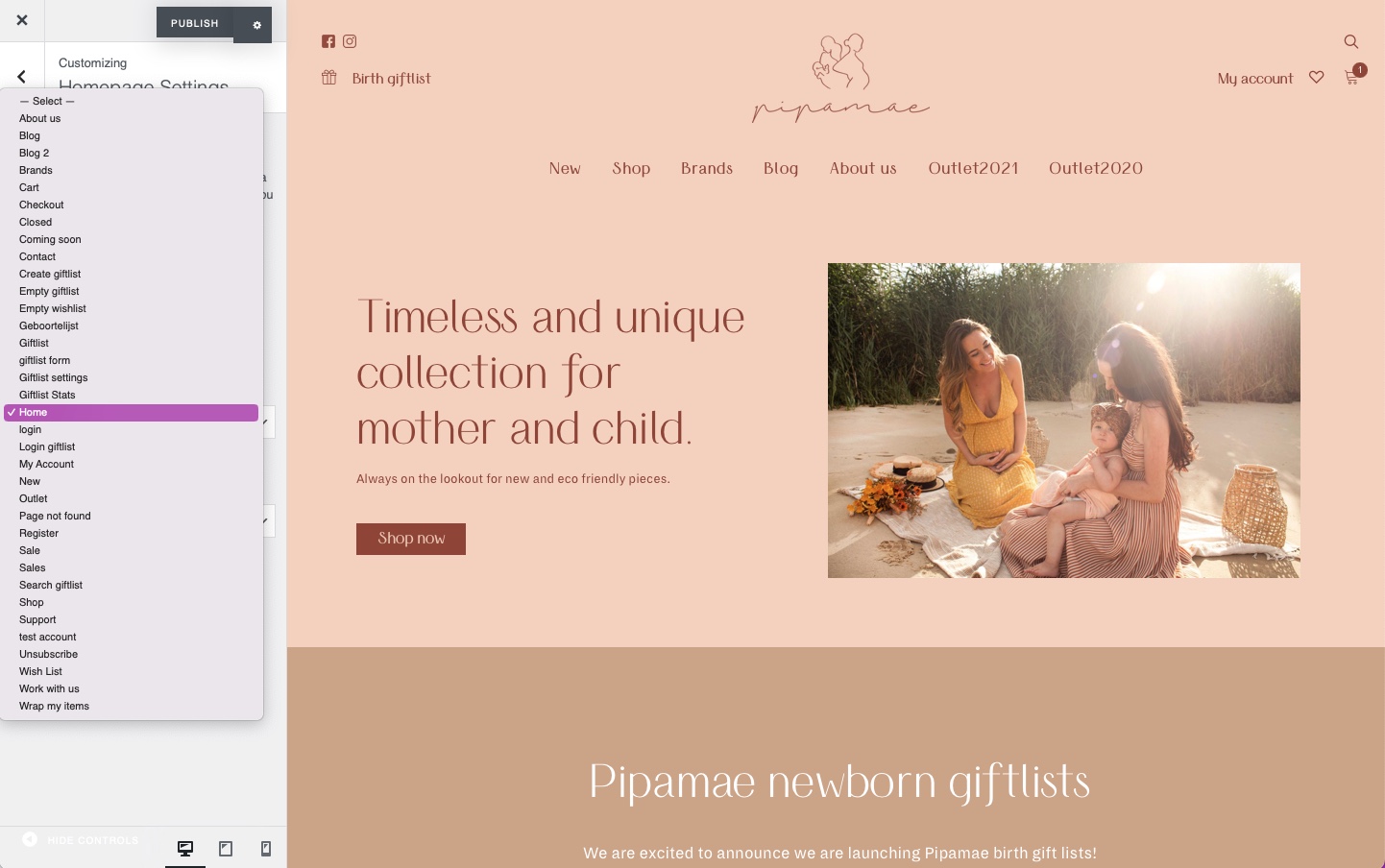Step 16: Remove or setup homepage/coming soon page
Set up or remove a specific page as homepage
If you want to setup your coming soon page, or remove it you should change the landingspage of your site. Which means, the page you land on when you enter your personal domain name or url for example: pipamae.com. In this case this website has a coming soon page as landing page. Which we will change now to their effective website.
1. Go to the backend. In the white bar at the top of your page you click 'homepage settings'
2. Once you see this screen, click again 'homepage settings'
3. Under the title 'homepage' click the select box. Right now, the closed page is set to homepage, but we're going to select another page. In this case (the homepage) which is called 'home'.
4. Once selected, you click publish. Now you can see if you surf to the URL pipamae.com that we see the actual homepage, and not the closed page.
! Important !
In order to set a coming soon page you must have one, of course. Haven't created one yet? Create it first. To replace or remove the coming soon page with your homepage (or any other page you want to set) you must know the title/name of the page. Remember how you called it! If you don't remember go in the backend to your pages overview and check how your homepage or coming soon page is called so you know which one to select!