Coupon or discount code
Create a discount code usable for your shop. Go to marketing > coupons. Add a new coupon code and title it, the title is also the actual code that customers use in the checkout! In this case 'WELCOME10'. You can decide the discount type, but in this case we want to provide 10% off so we select percentage discount. The coupon amount is how much procent discount you want to give, so in this example fill in 10. If you want to allow free shipping with this discount code, select the radio button free shipping. Set an expiry date if necessary, for example when you want to add a temporarily discount for Christmas.
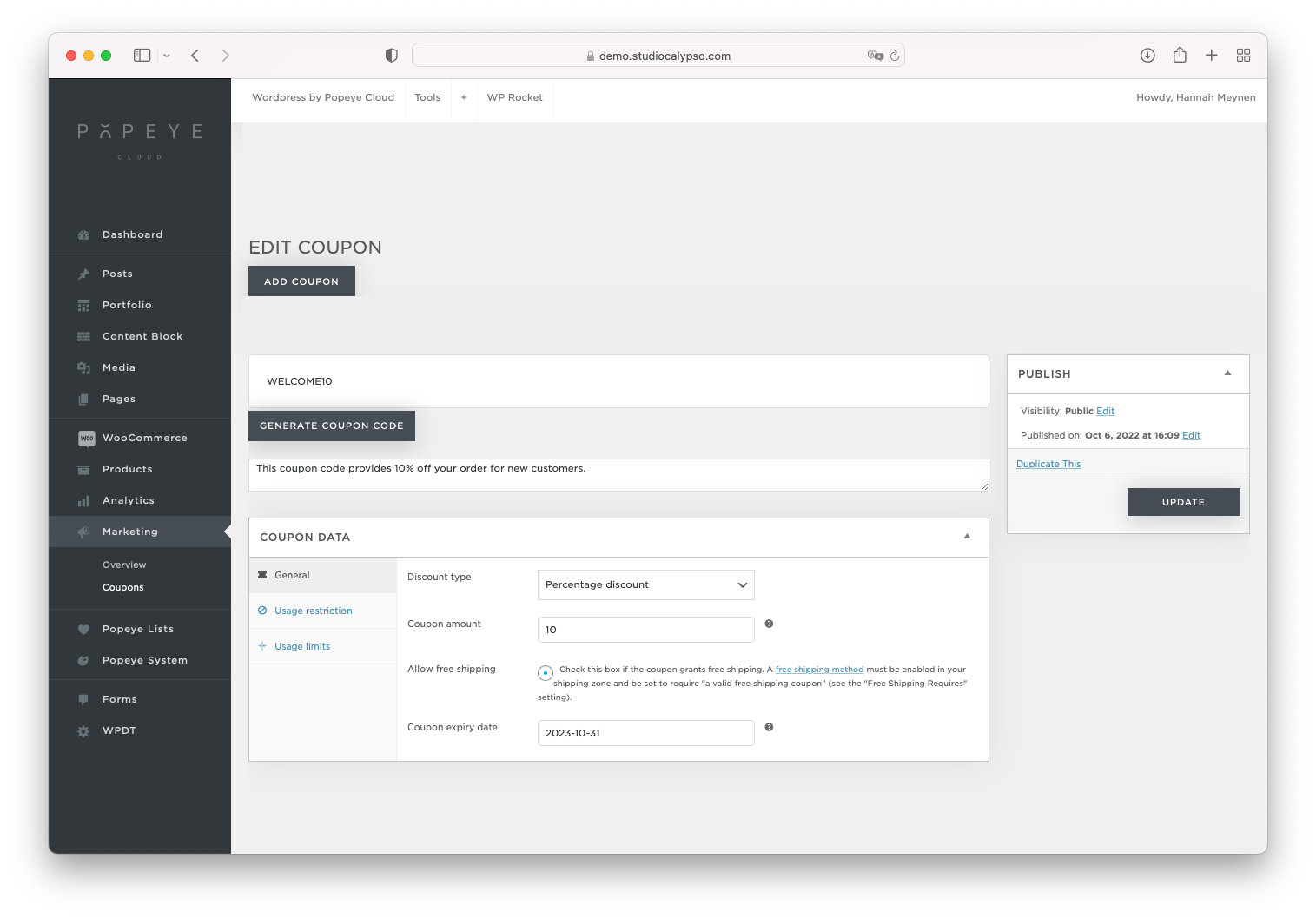
In the usage restrictions you can add some rules for this specific discount code. For example a minimum spend or maximum spend of €50 before they can use the code. Individual use only and exclude items speaks for themselves. Products: the discount code only applies to the products you type here. Leave it blank if the code is usable for every product.Exclude products: if there are certain products who shouldn't be bought with discounts, select here.Product categories: choose a product category if you want the code only to work with products that contain a specific category (for example: winter presales).Exclude categories: use this when the discount applies on all products except the new collection for example. Then select the correct category.
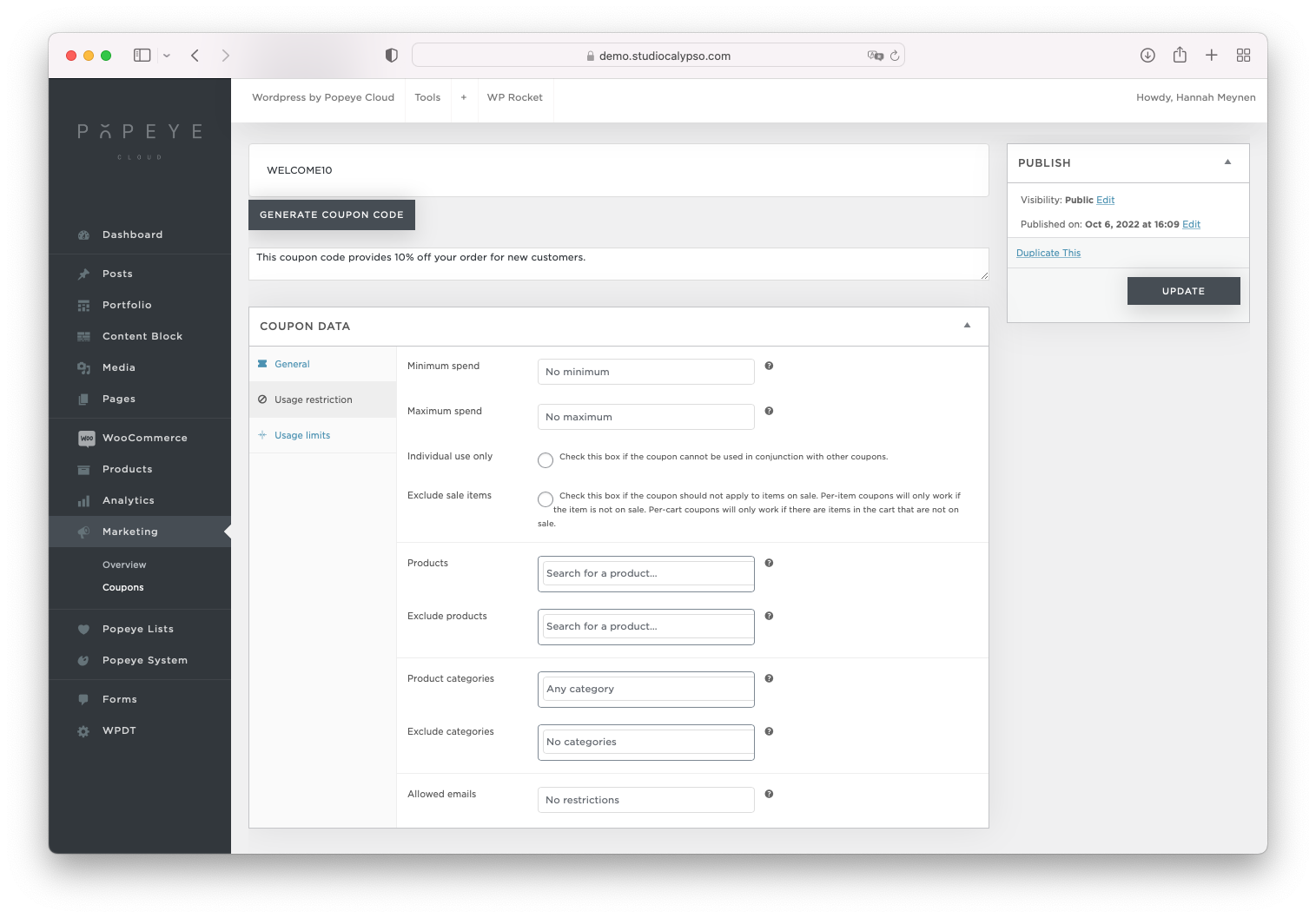
In the usage limits tab you can define how many times the discount code can be used per person. If the discount is in general for everyone the usage limit per coupon should be unlimited. But if you create a custom discount for a customer, make sure they can only use it once or another usage amount, if you prefer. Limit usage to x items: If you want the discount to apply on all products just leave it blank, but if you want it to apply on only 3 products for example: fill in your preferable maximum. Usage limit per user: set how many times this coupon can be used by an individual user. It uses billing email for guests and user ID for logged in users.


