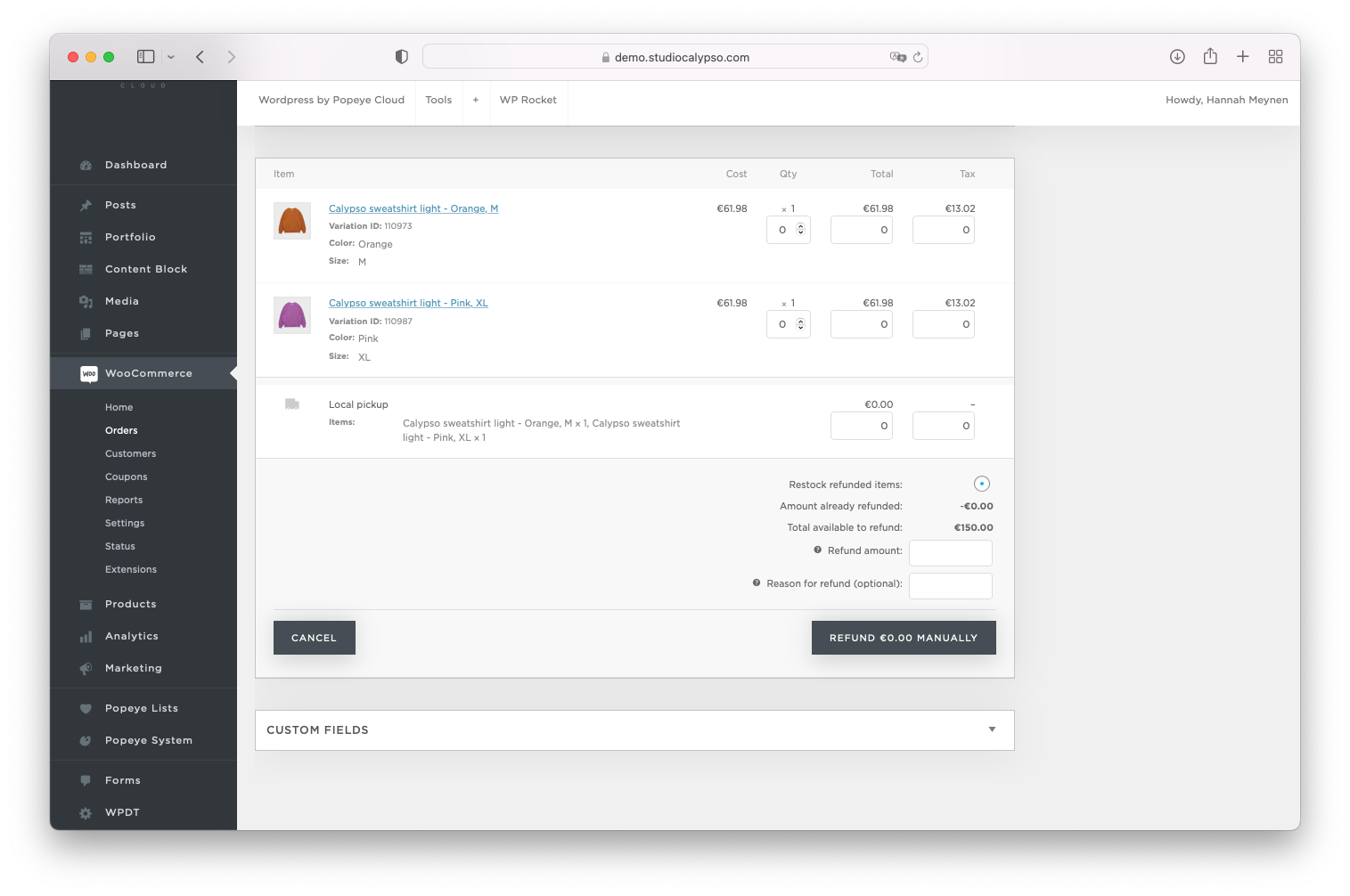Refund an order in Woocommerce
Go to your orders and edit the order you want to refund. Scroll down until you see the order summary and click the refund button. Next you'll see you can select the items and fill in the refund price, that needs to be refunded. Save your settings too and set your status to refunded if it hasn't done it itself already. Your stock should be automatically adjusted again. But double check this, just to be sure!