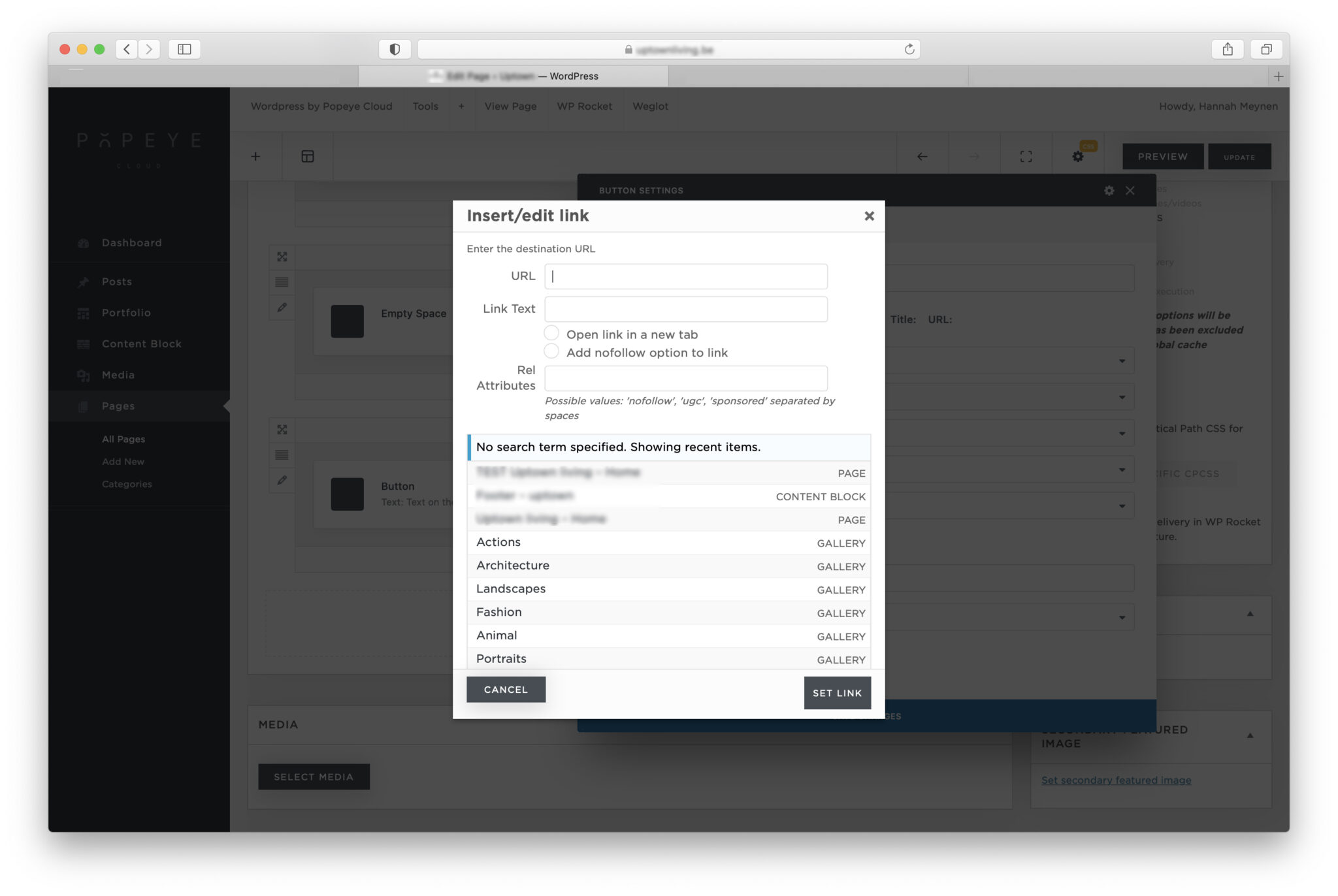How do I upload a PDF? And integrate it in a button or text
— Learn everything about uploading documents and linking them to text or buttons on another page.
Go to the media panel, click ‘add new’ and upload your pdf file.
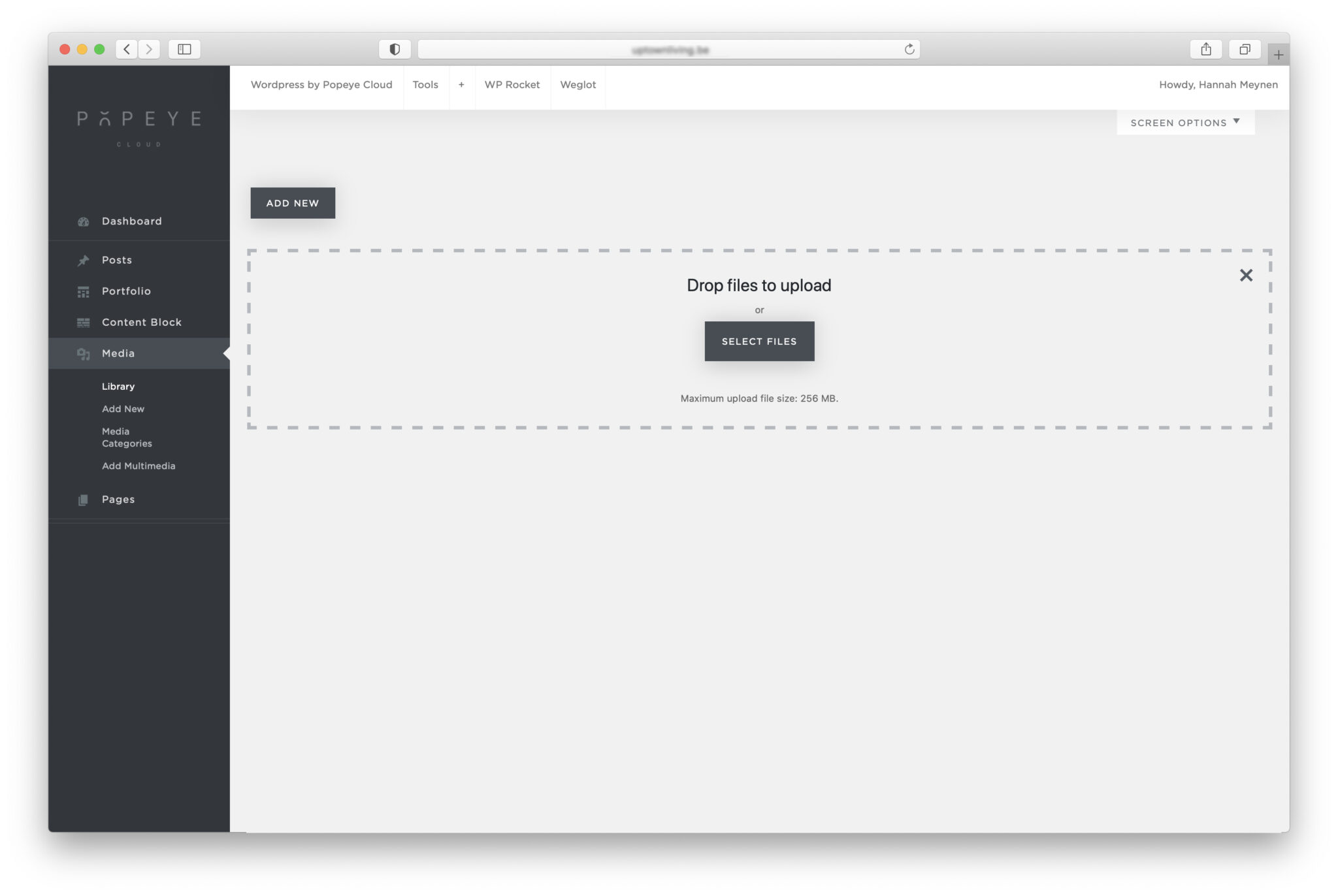
Once uploaded, the pdf will appear in your library. Now, click on it.
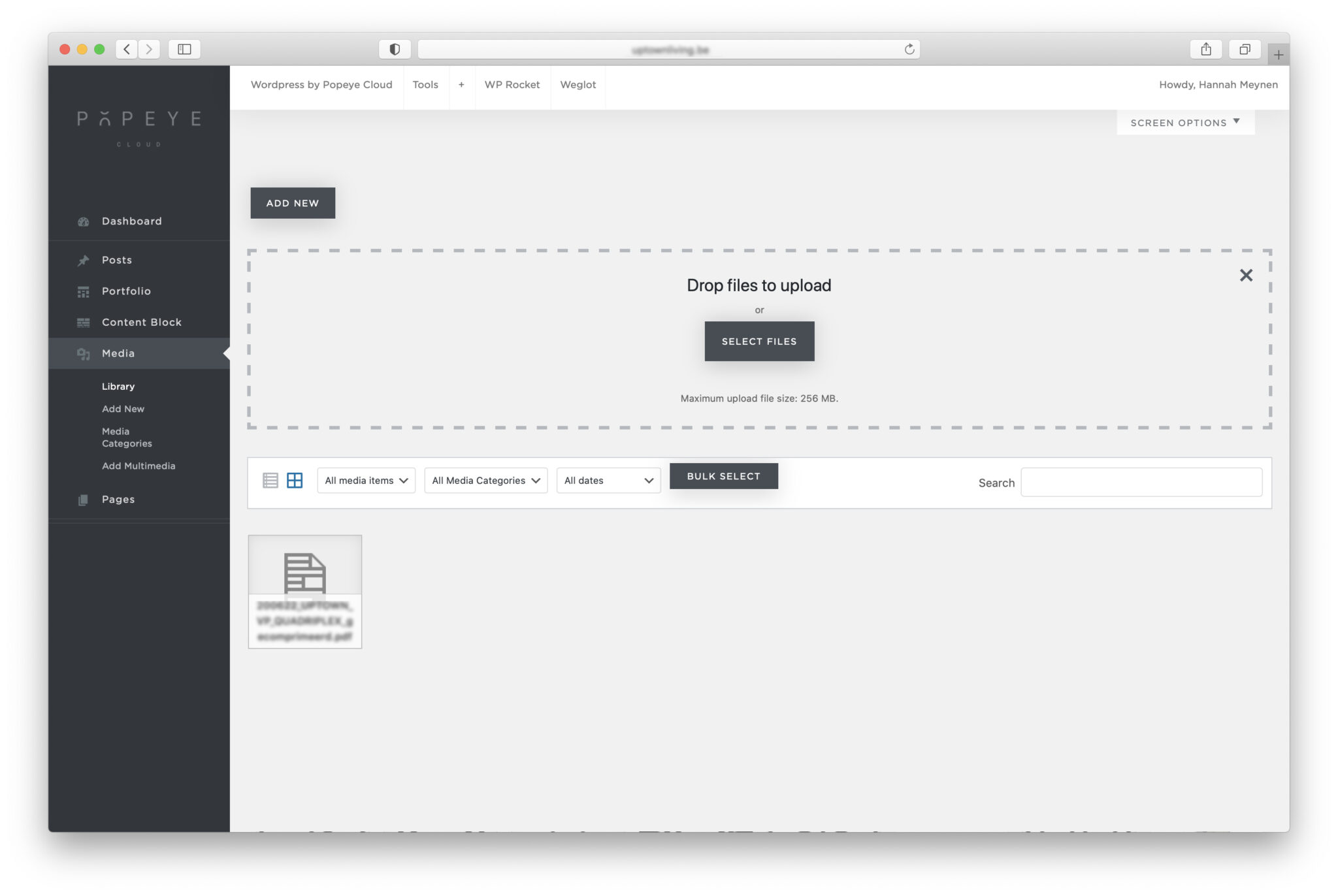
Next screen will appear. In the right column you can see an URL. Copy the URL link so that we can paste it on the specific page you wish.
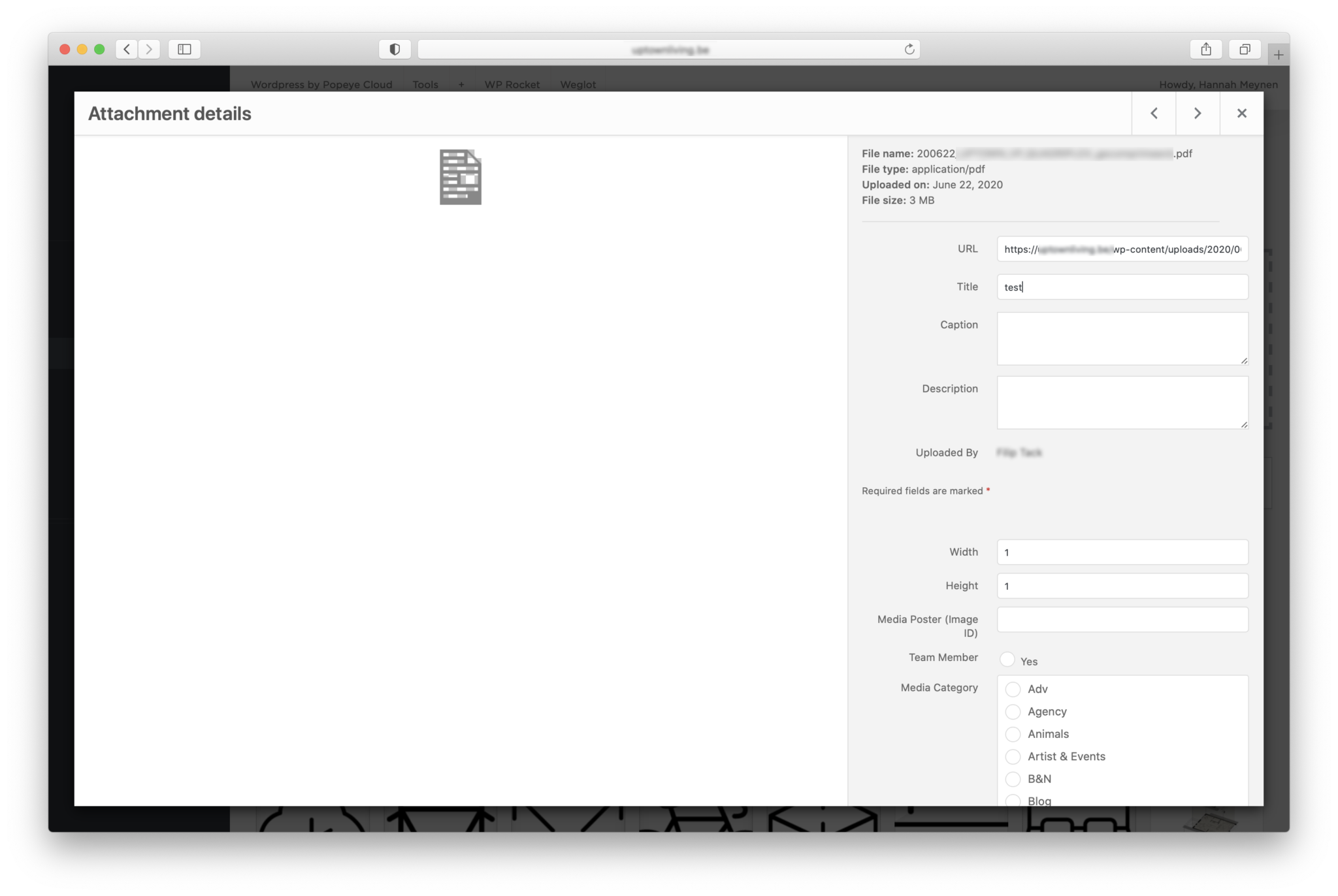
Now go to the page you want the pdf to open on. For example: let’s take the homepage. Go to that homepage and edit the page, now scroll down until you see the button element (or add one). Click the pen icon to edit the button. You can change the text on the button. Next, click the button ‘select url’:
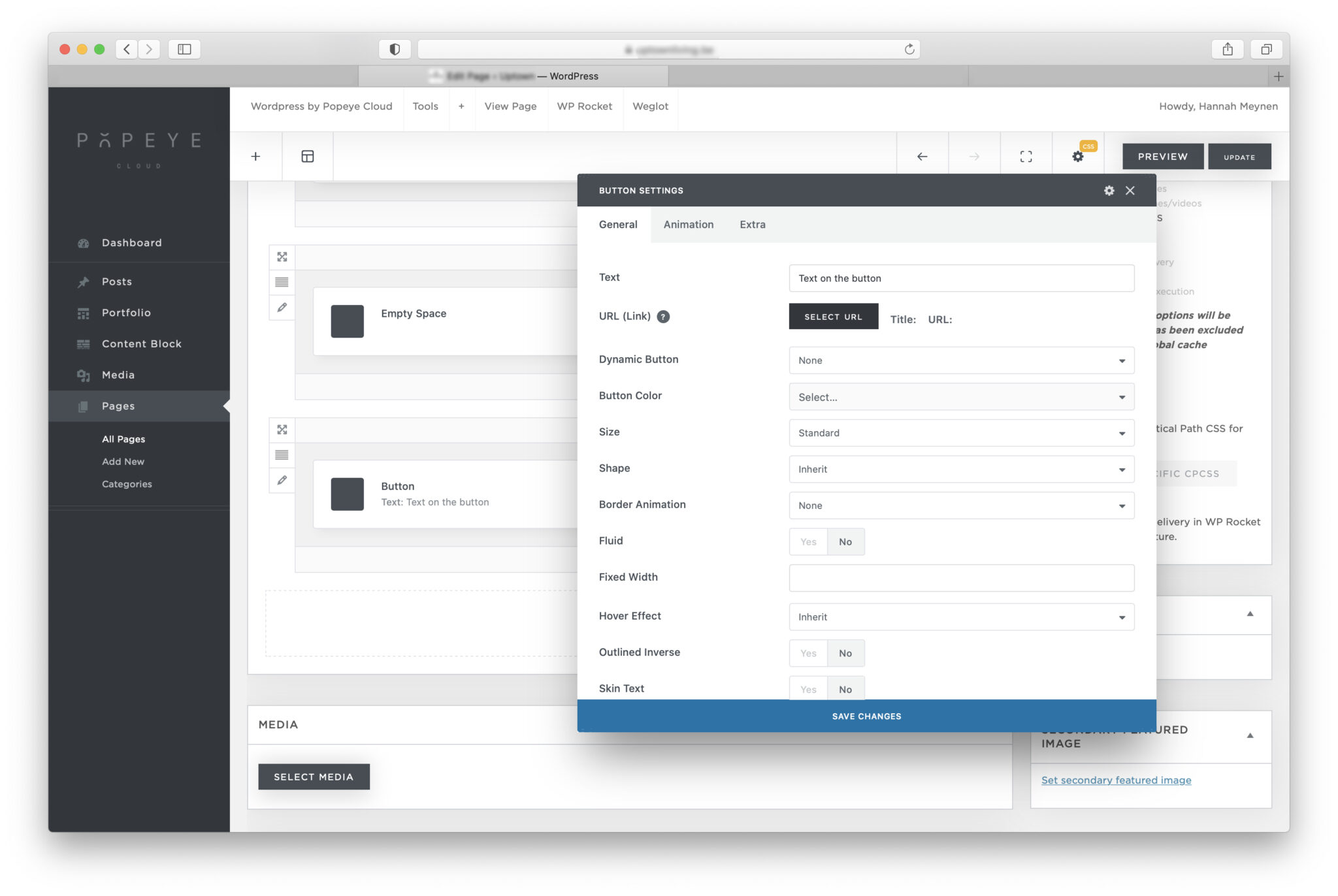
Paste the URL you copied from the media panel here. If you want to open the PDF in a new tabblad then select the radio button option ‘open link in a new tab’. Last step: click ‘set link’, click on the blue button save changes & then lastly click update in the right top corner of the page!