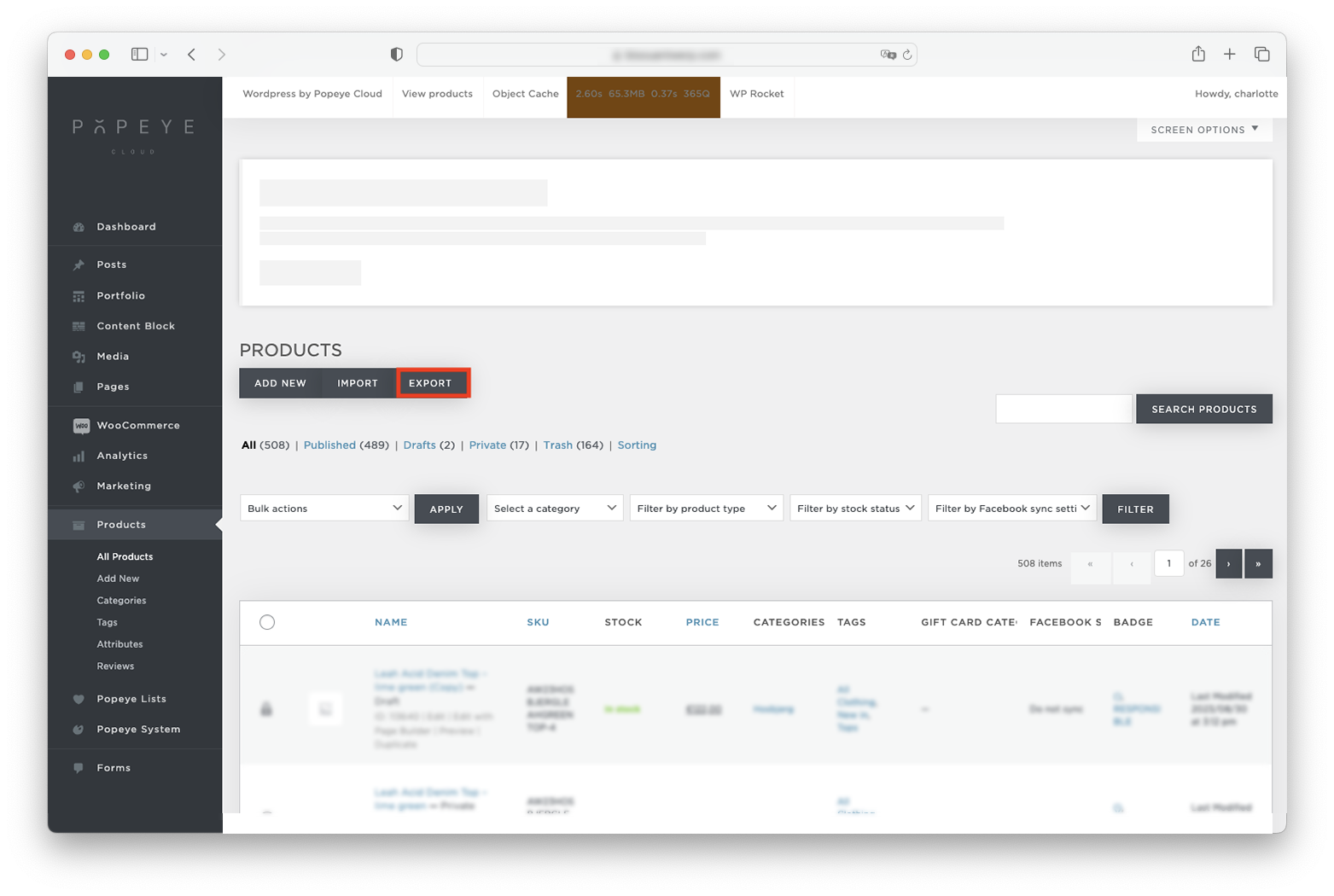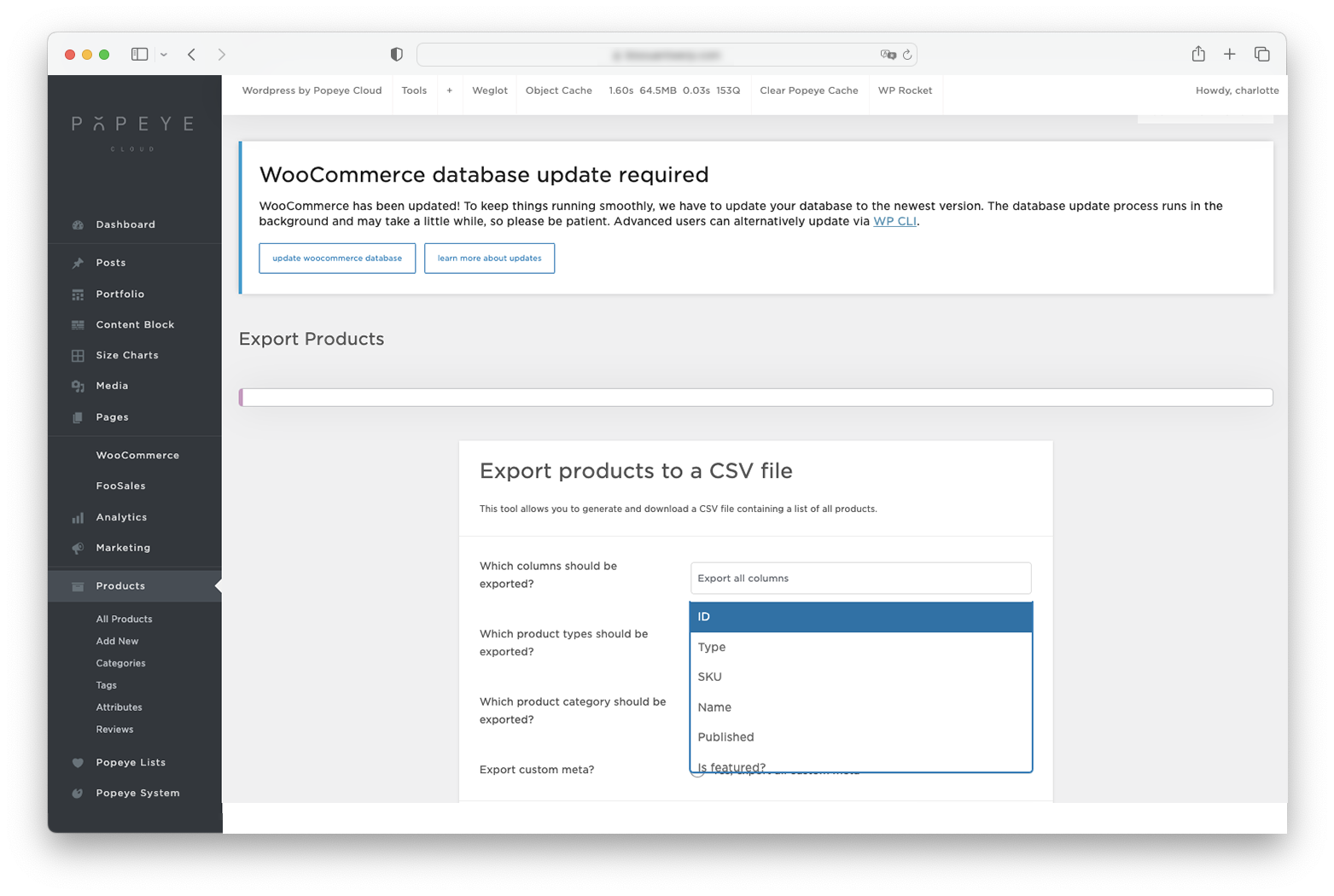How to export an overview of your inventory/stock WooCommerce.
— export your inventory/stock list through WooCommerce
To export a list of your products go to products > export. At ‘which columns should be exported’ you get the option to export different rows. Name, price and stock should be sufficient. You also have choices between ID, type, SKU,… You can also choose from product types and categories. Press generate csv.