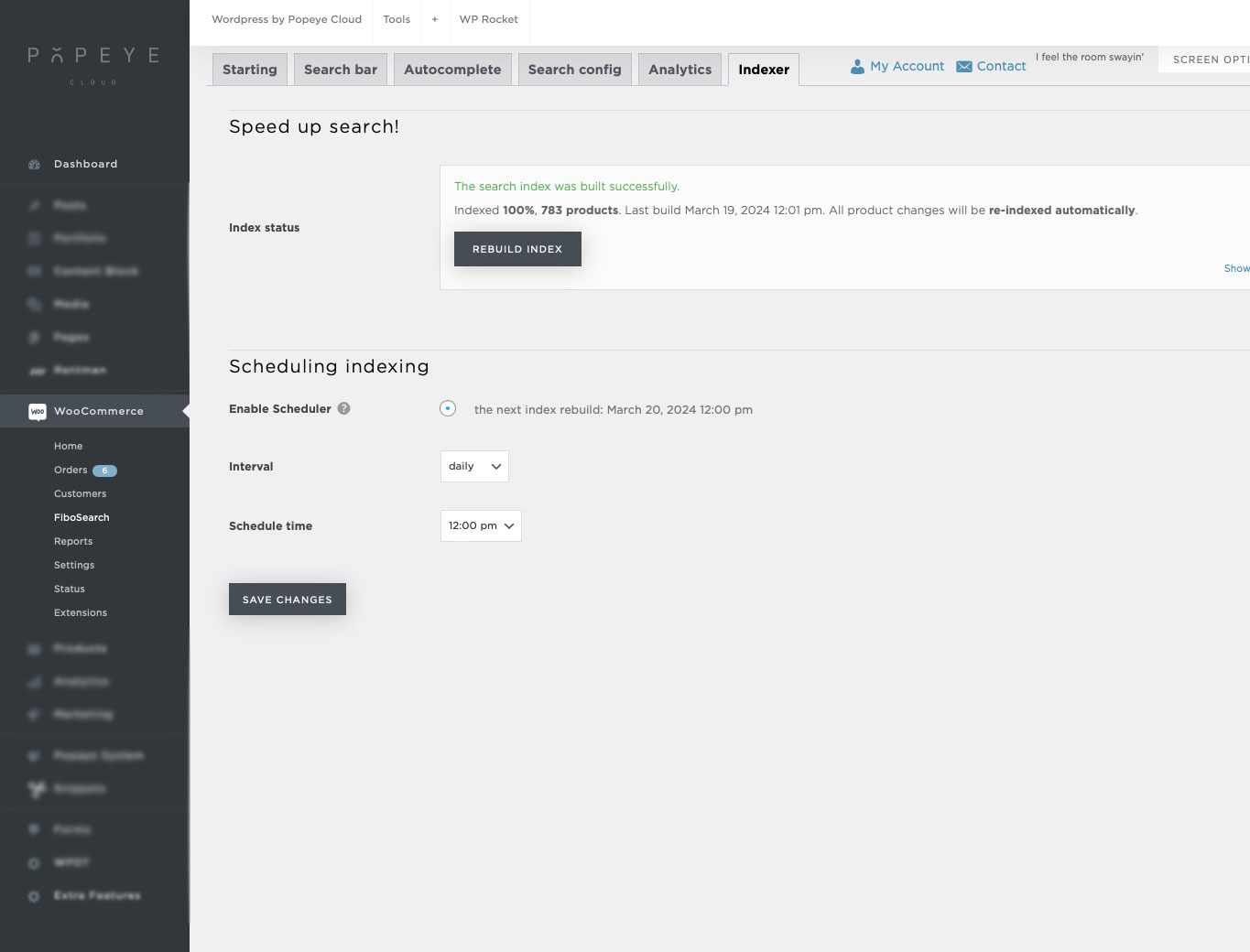Quick search
With the members only plugin you can add and manage different users in your WooCommerce shop.
Getting started
Go to your dashboard > Quick Search > Starting
On this tab, you don't have to do anything.
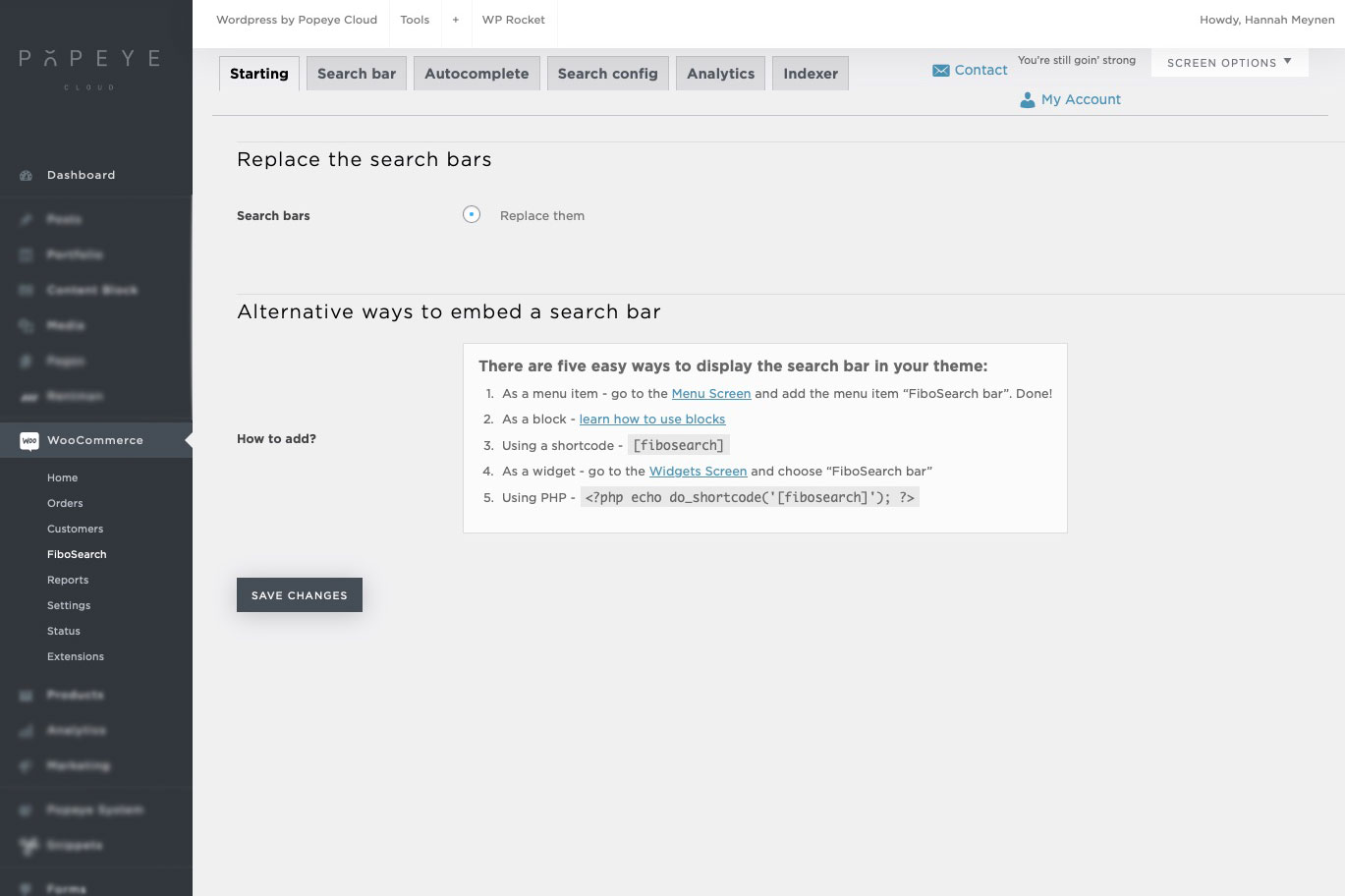
Search bar
In the 'Search Bar' tab, you can proceed to layout the search bar. Below is a brief list detailing the function of each setting.
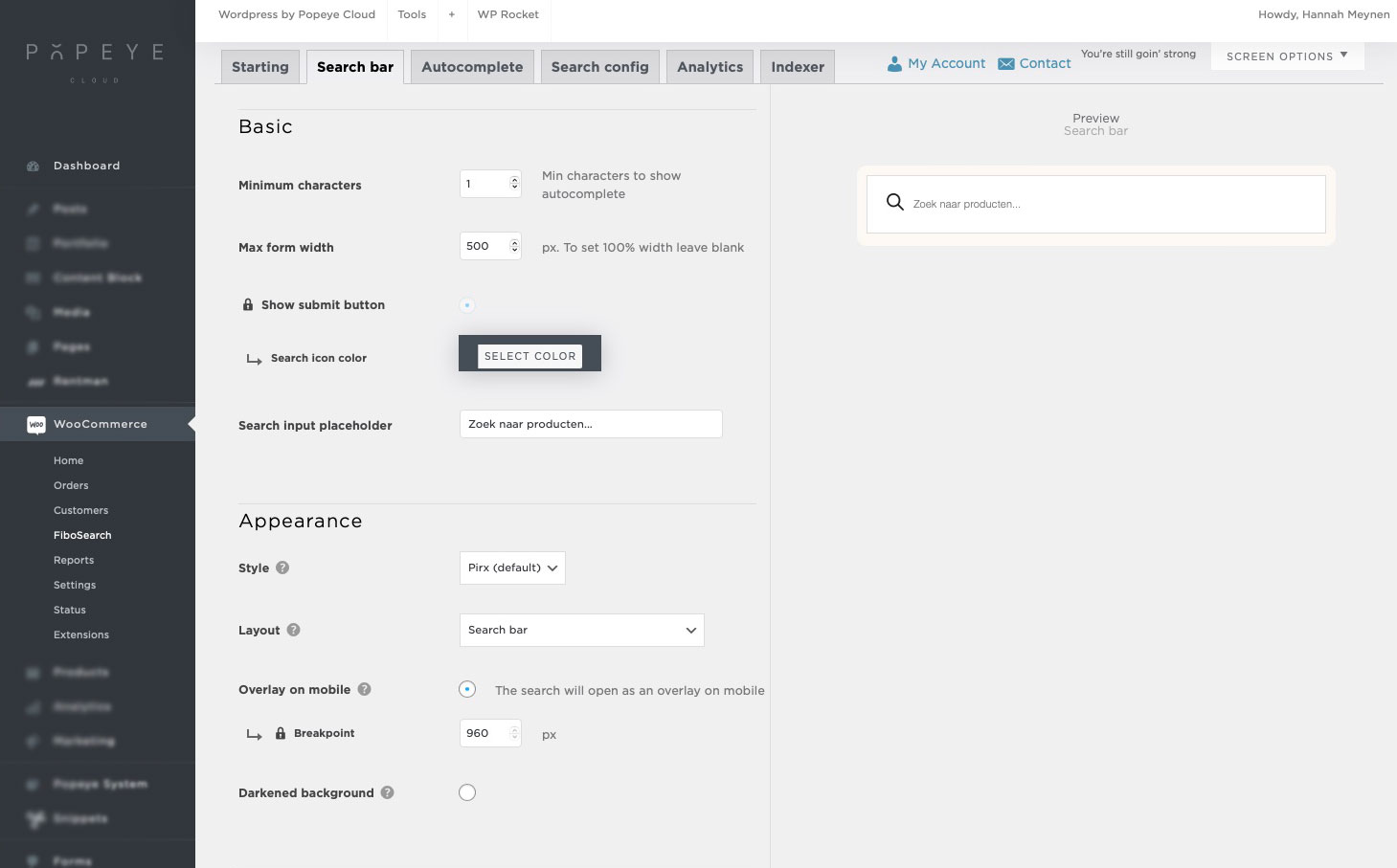
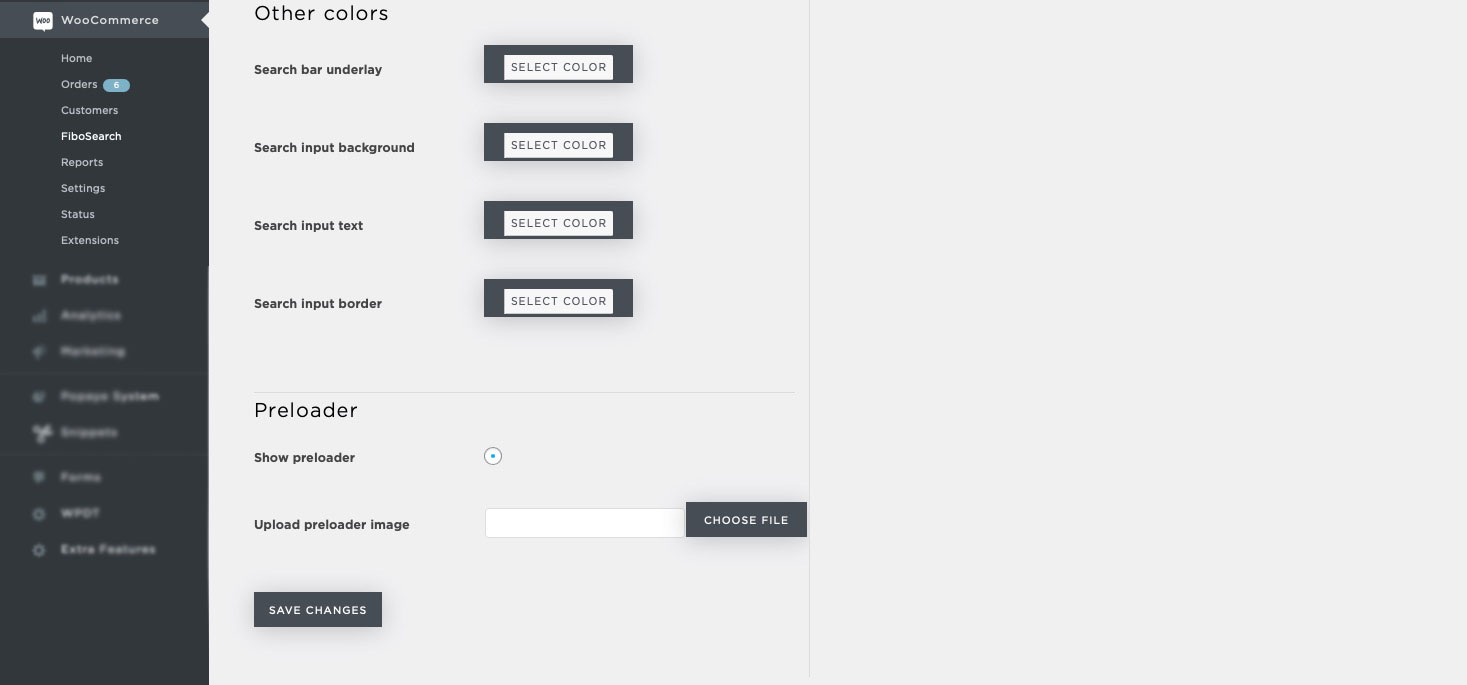
Minimum characters: here you determine the minimum characters to show autocomplete. Max form width: here you set the maximum width of the search bar. Show submit button: determine whether to show the submit button or not. Search icon color: choose the color of the search icon. Search input placeholder: choose the placeholder text. Style: you can choose between two different styles of search bars. Solaris has a rectangular shape while Pirx is a bean-shaped bar with curvy and smooth edges. Layout: the search bar can be displayed as a search bar, icon, or mixed of them. Overlay on mobile & breakpoint: covers anything that is displayed on the screen and simplifies the view to search bar + results. The breakpoint determines from when the mobile version is displayed. Darkened background: darkening the page background while autocomplete is active gives it stronger emphasis, minimising elements (e.g., ads, carousels, and other page content) that could distract users from considering autocomplete suggestions. Other color: choose the colours of the different search bar elements. Preloader: if you want the search results to start loading as soon as you type a letter tick this box.
Autocomplete
Additional settings to determine what is shown in the search results. E.g. should there be a price, a product image, how many suggestions should be shown and so on.
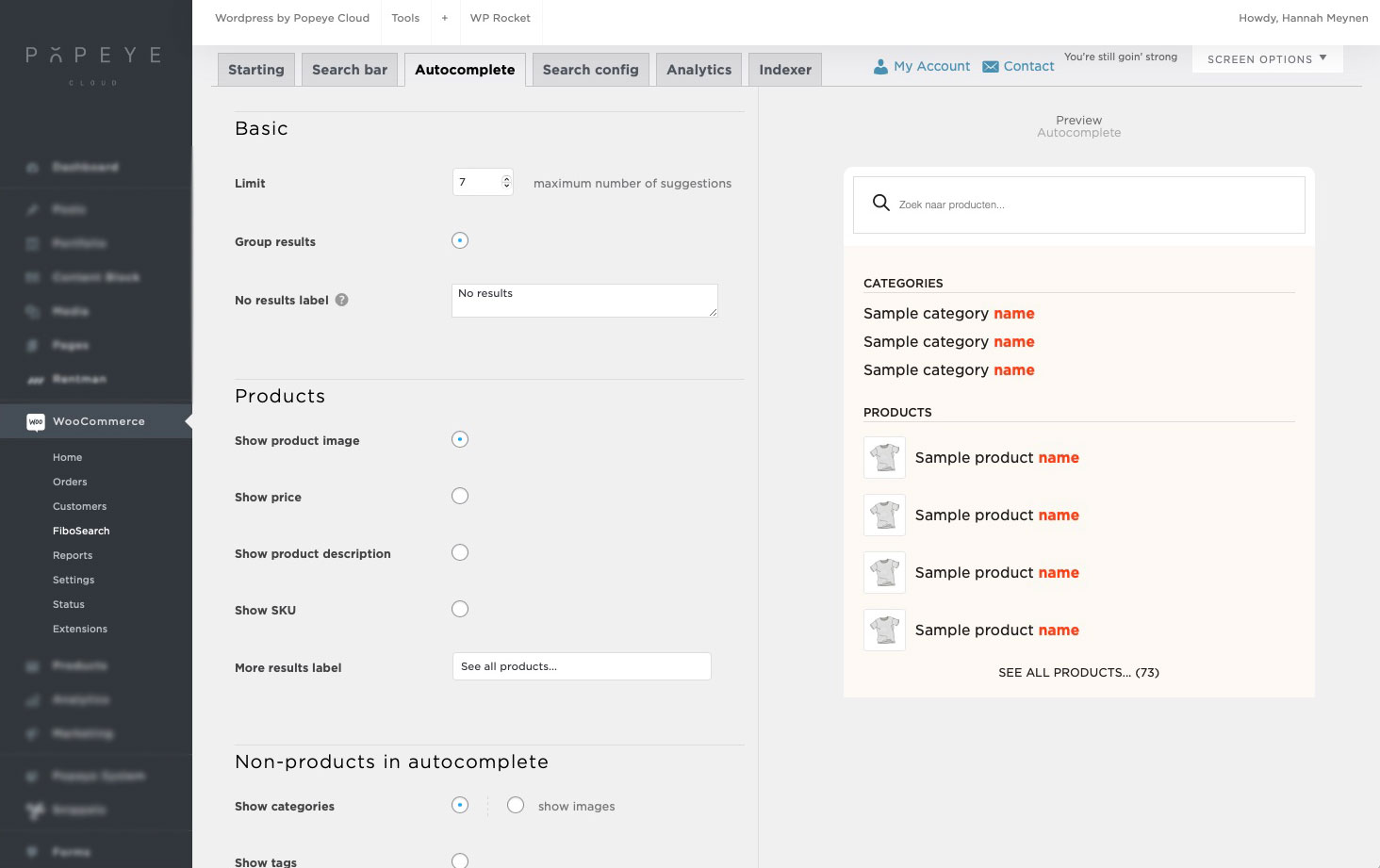
Search config
Here you can define what you can search for as a user.
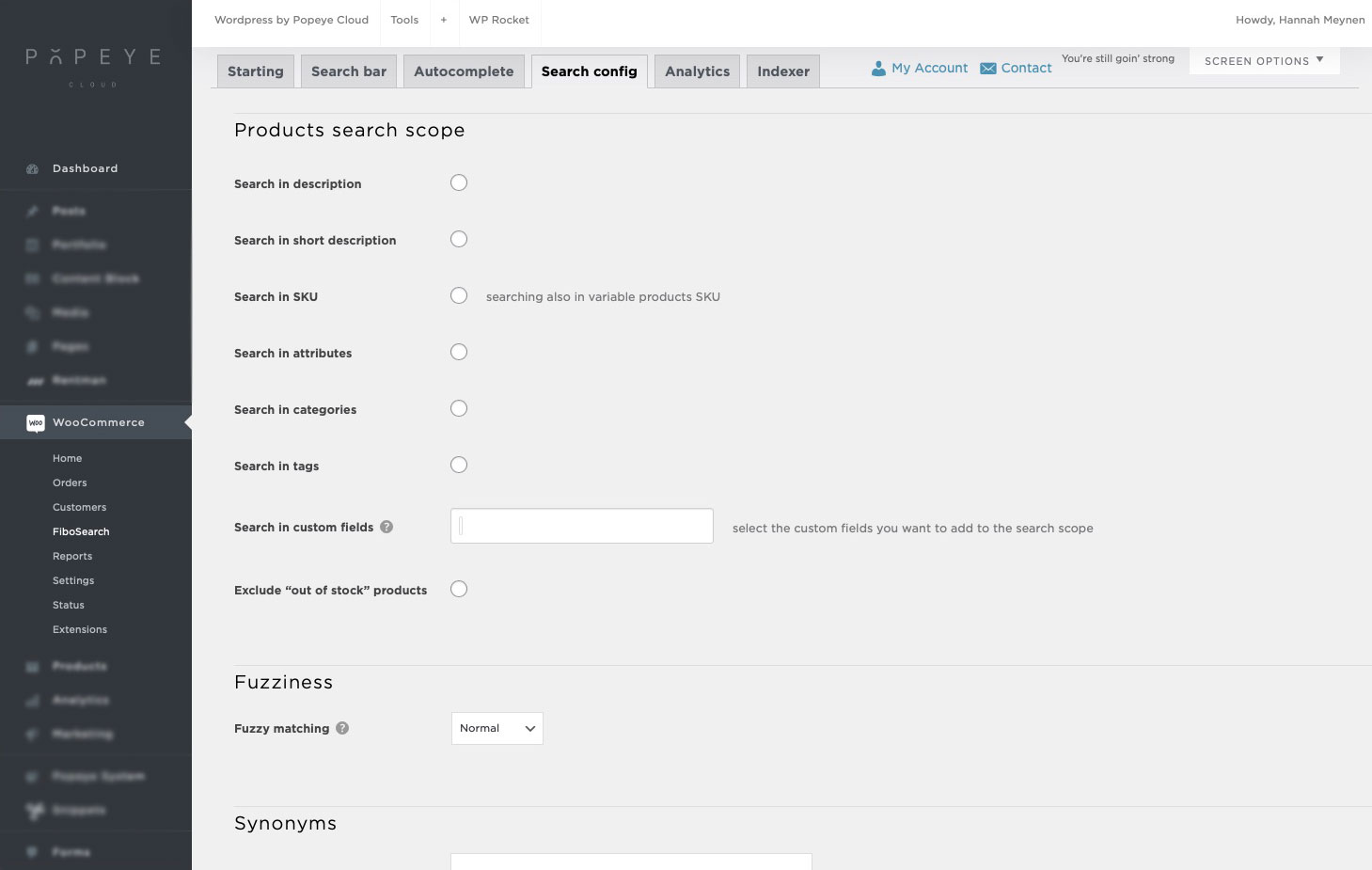
Analytics
When enabled, the search analytics system facilitates the removal of search phrases that yield no results and also enables the exploration of trending keywords.
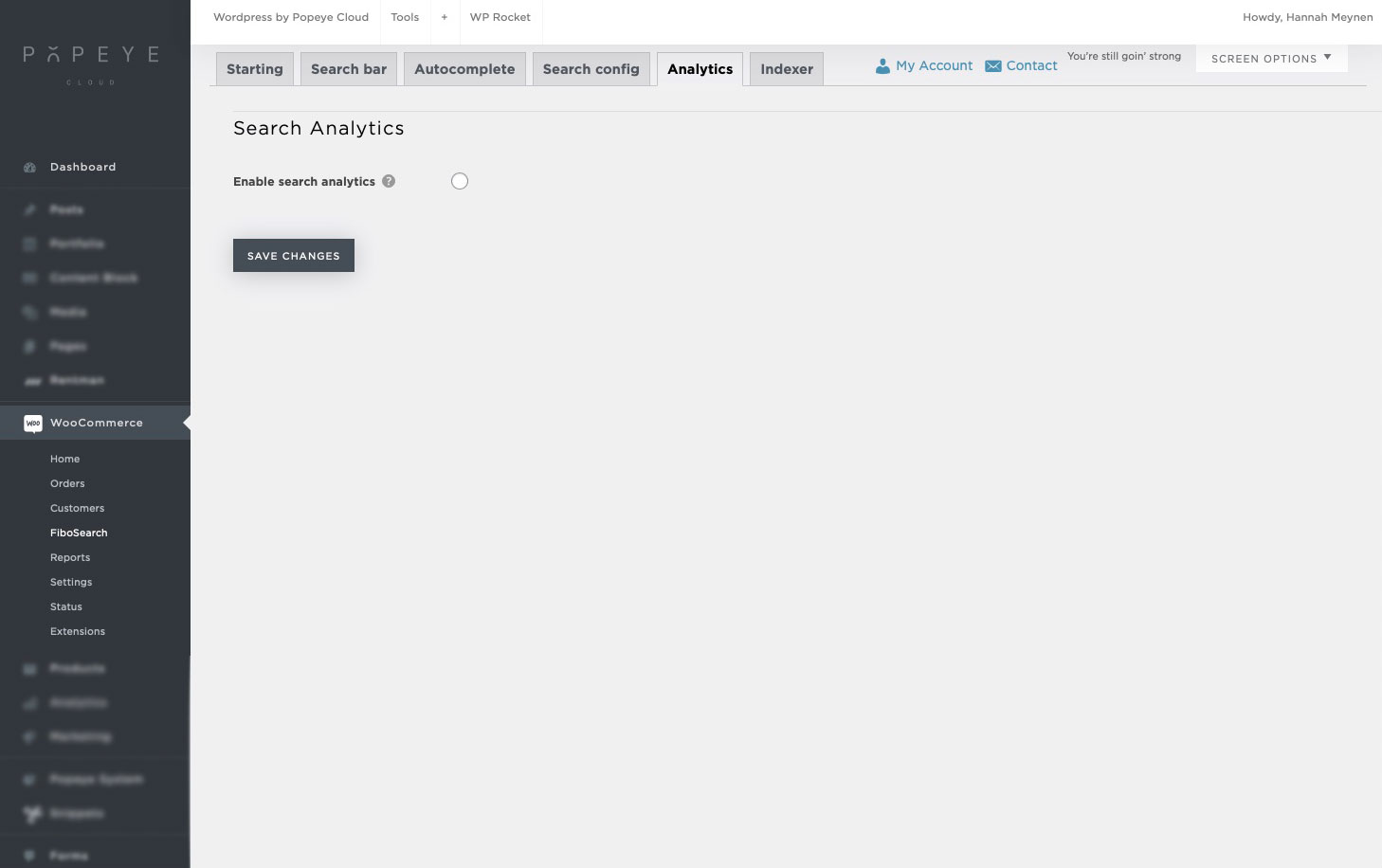
Indexer
In many instances, utilizing the scheduler is unnecessary as the search index automatically updates upon product edits. However, if you employ import tools or custom code to refresh prices or perform bulk additions/edits of products, the indexing scheduler can be beneficial.