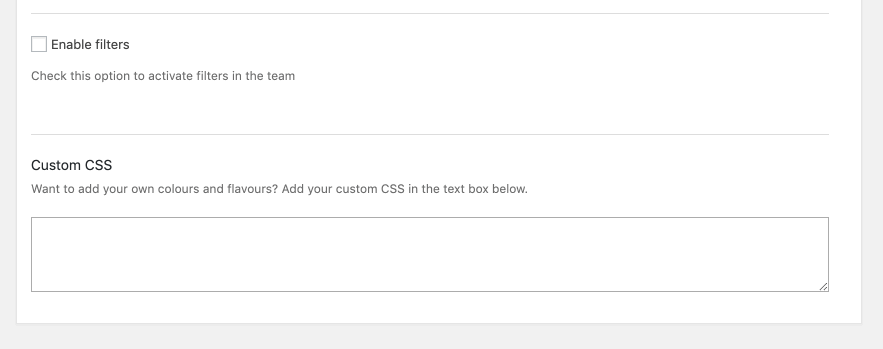Teams
Video demo
Teams is a versatile plugin to help create and manage you team page
Getting started
As soon as you have installed the plugin, the 'Teams' menu will show up in your Popeye for WordPress admin sidebar.
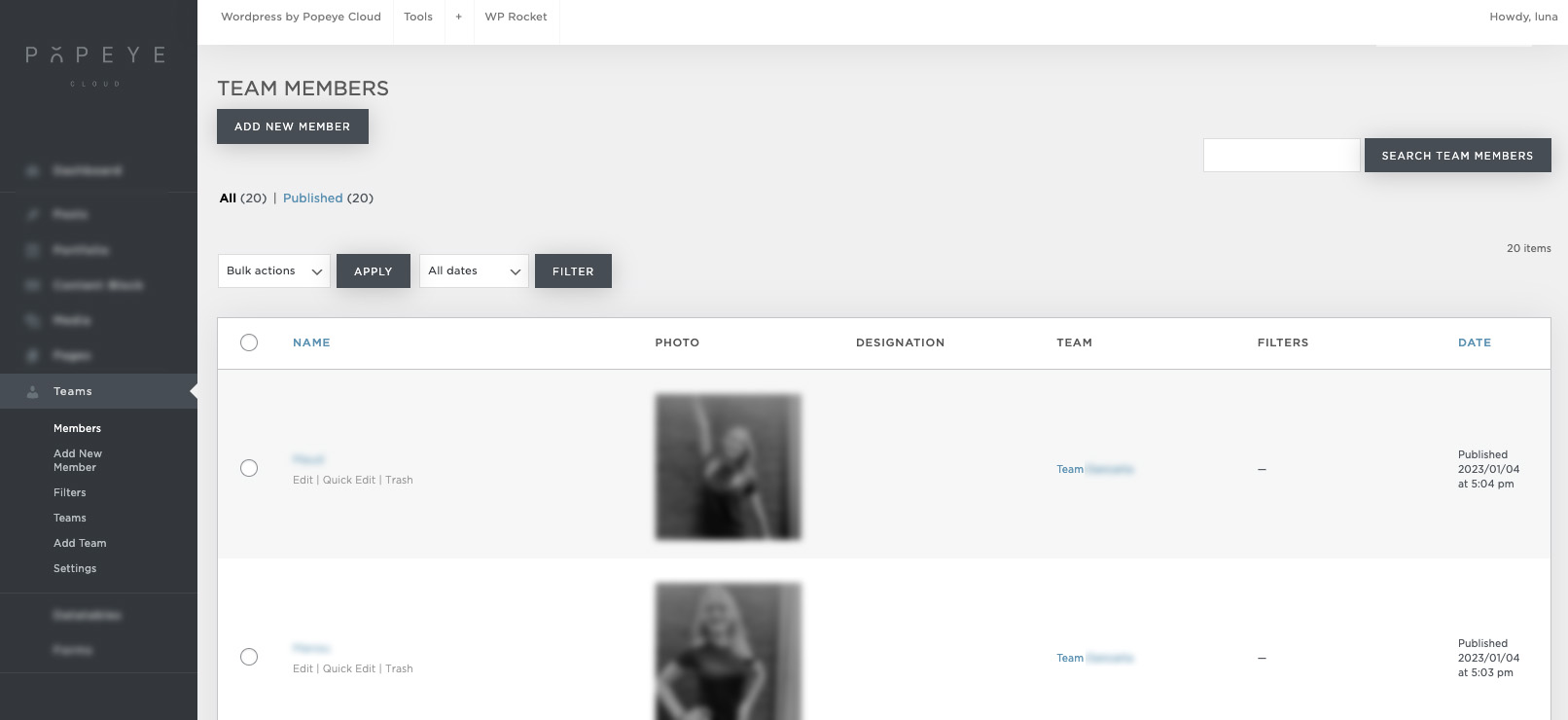
To start off, you have to add a few member profiles.
Adding team member profiles
To add a new team member, simply click 'add new member'. On this page you can add a photo and fill in the name of the team member and all the details and links you want to share. Click 'publish' to add this new team member to your website.
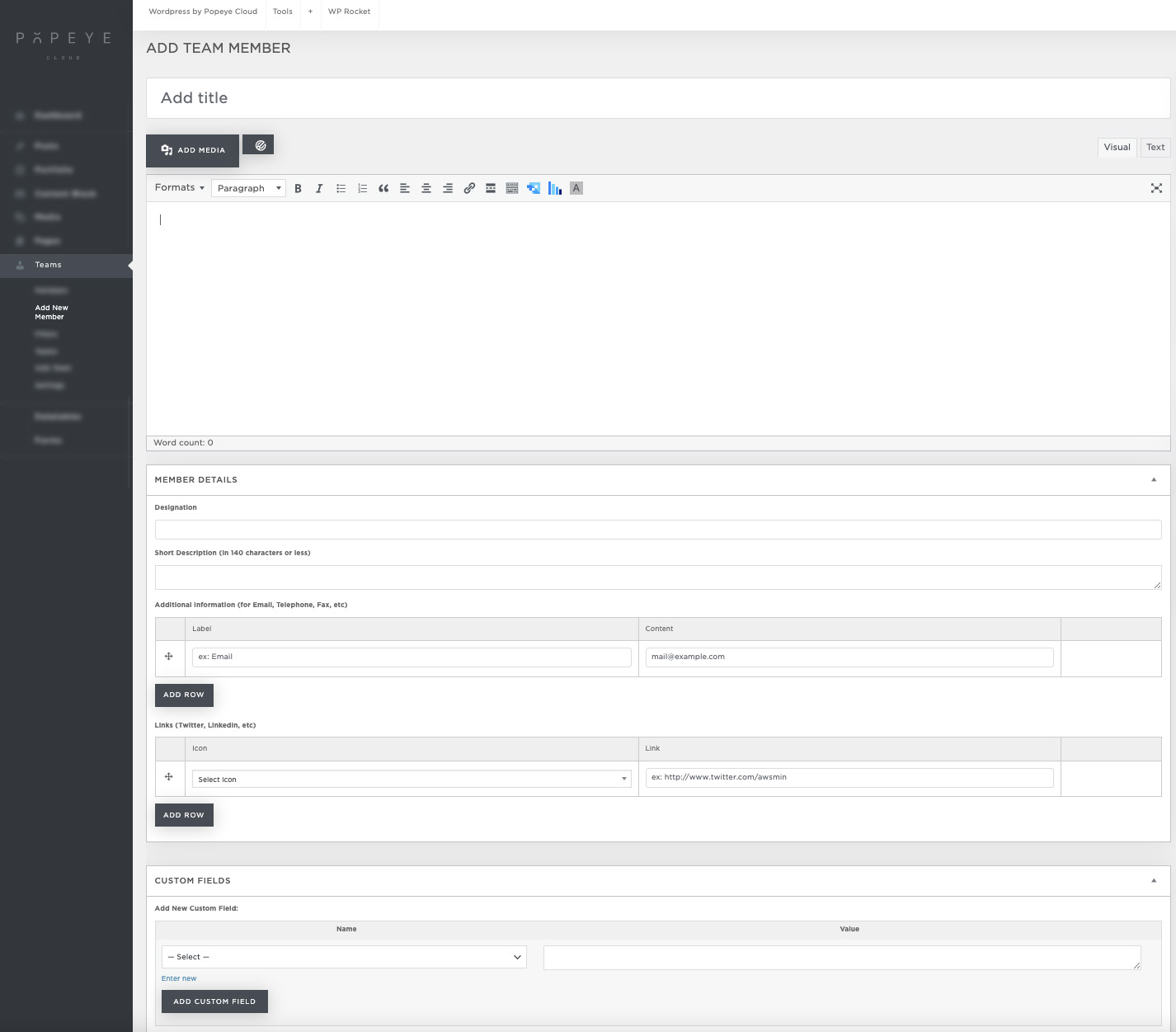
Creating teams
Just like the member page, it's pretty self-descriptive. Pick members for your team, choose preset and styles, hit publish and copy-paste the shortcode where you want it to display.
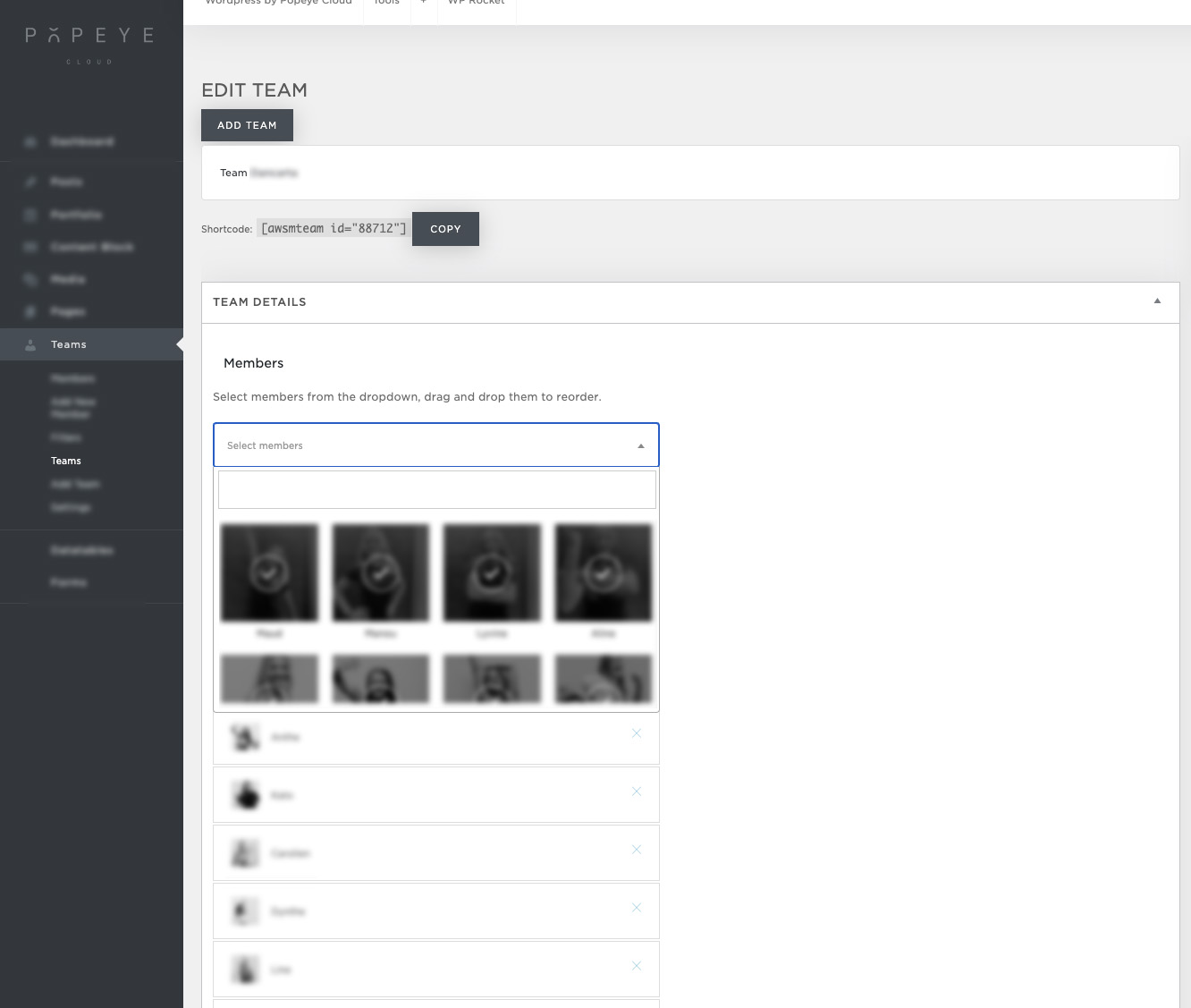
If you are done choosing your team members, below this you can choose the sorting options. Start choosing how you want to present your team. You can choose style options, filters or add custom css if you want to.
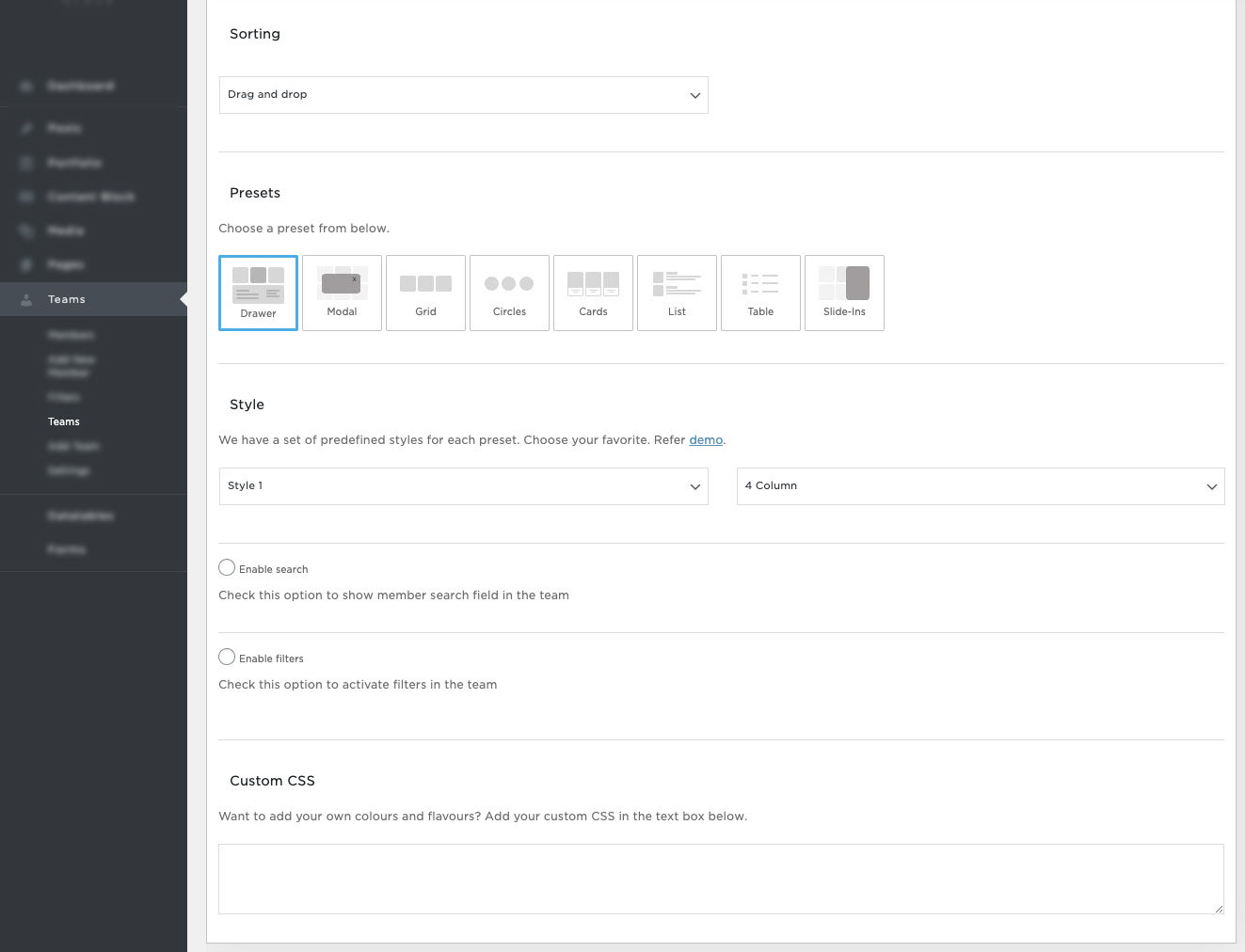
Filters
The plugin comes with a sleek 'Filters' option that let you categorize and filter team members.
Step 1: Add some filters from the 'Filters' page under 'Teams'
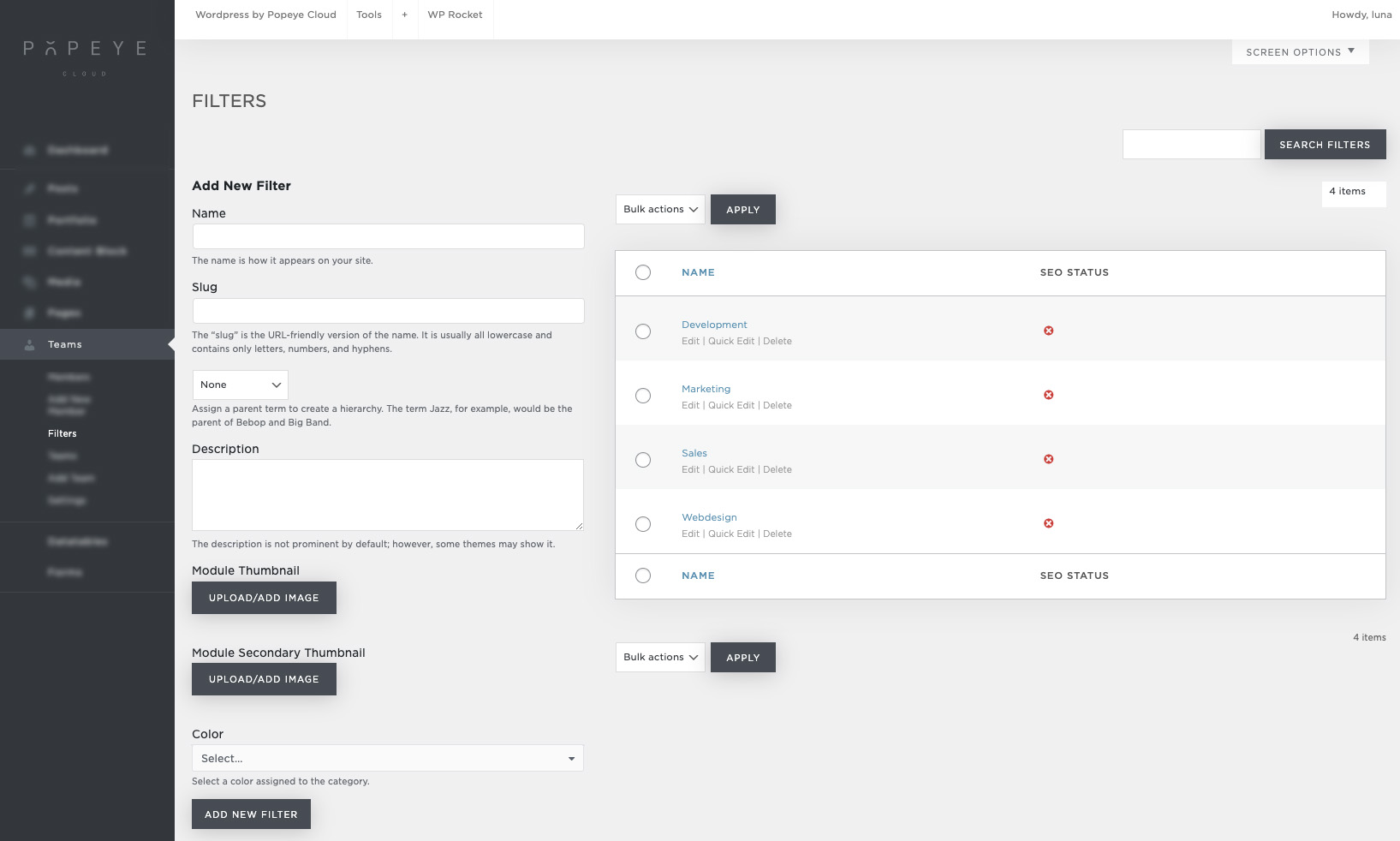
Step 2: Enable filter option in your Team and select the filters you want to display with your team.