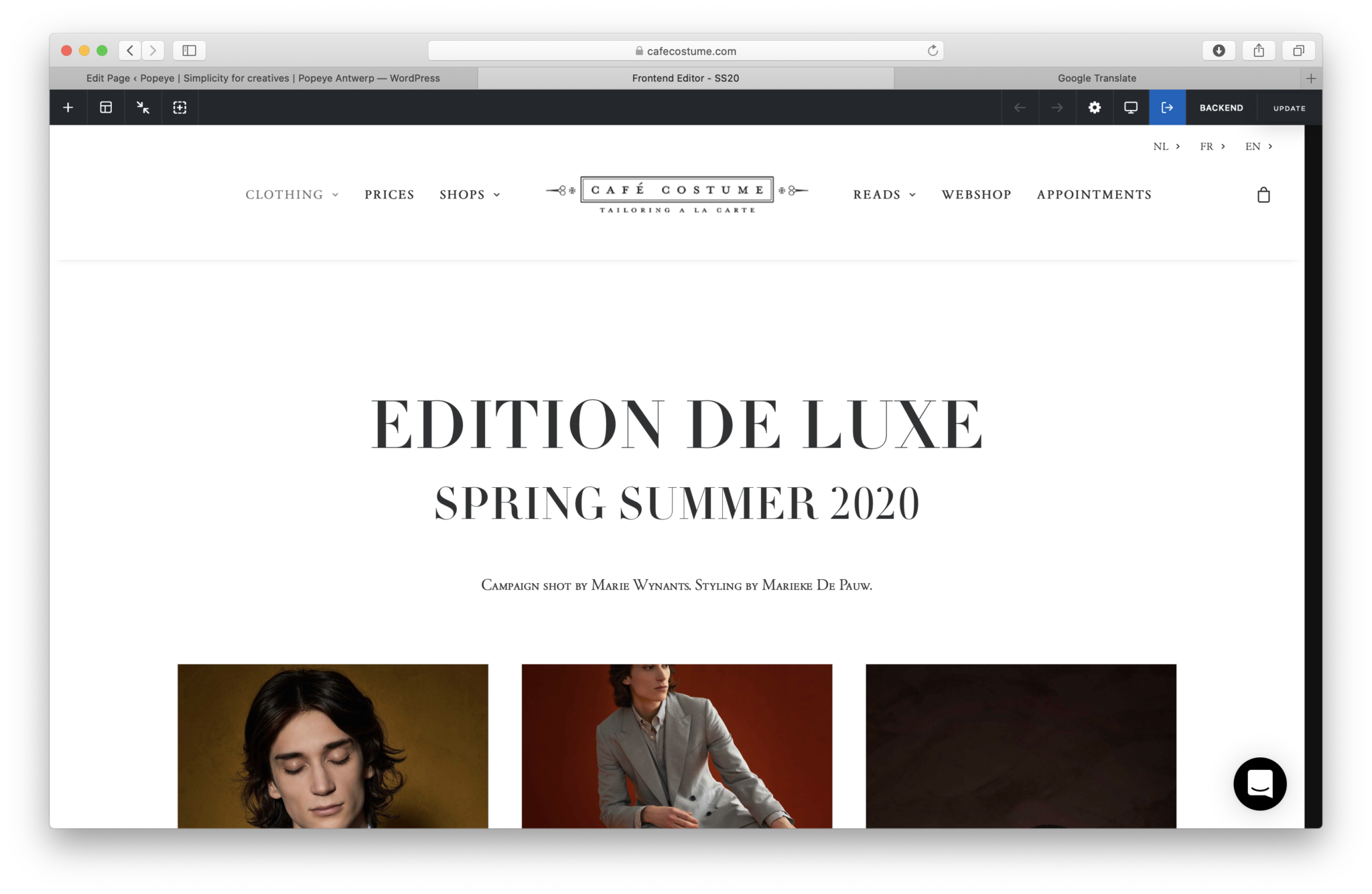Frontend editor
— The easiest and clearest way to changing your website
Is all this information too much for you, and you just want to edit a few images or text?
- Go to a specific page you want to change
- pages > search page > view page
- Next click frontend editor in the bar at the top of your page
- The frond end editor will open
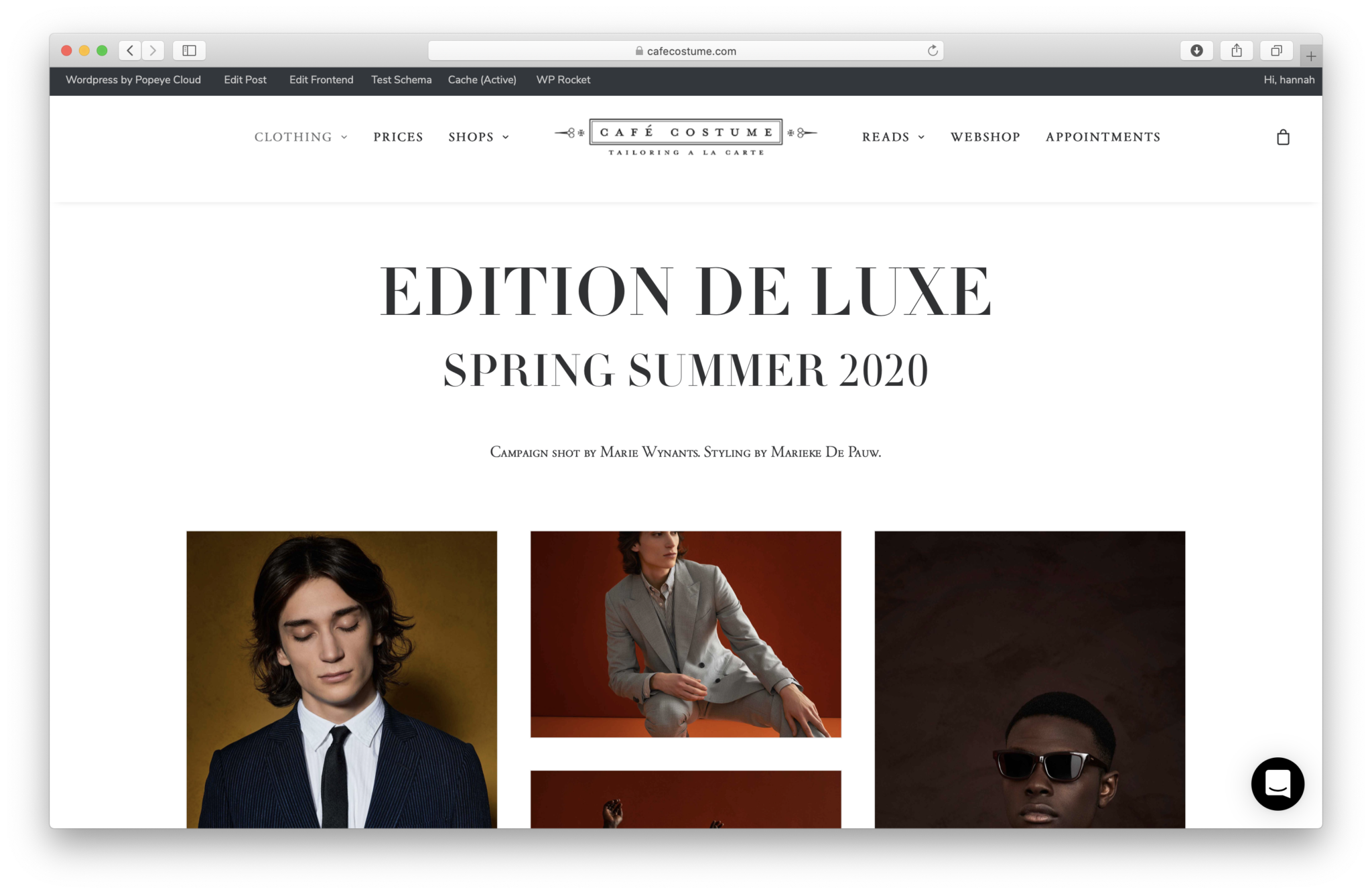
Once the frontend editor is open you can navigate with your mouse to all elements. Blue frames will show and give you the ability to make changes. Make sure you are editing in the right column or row!
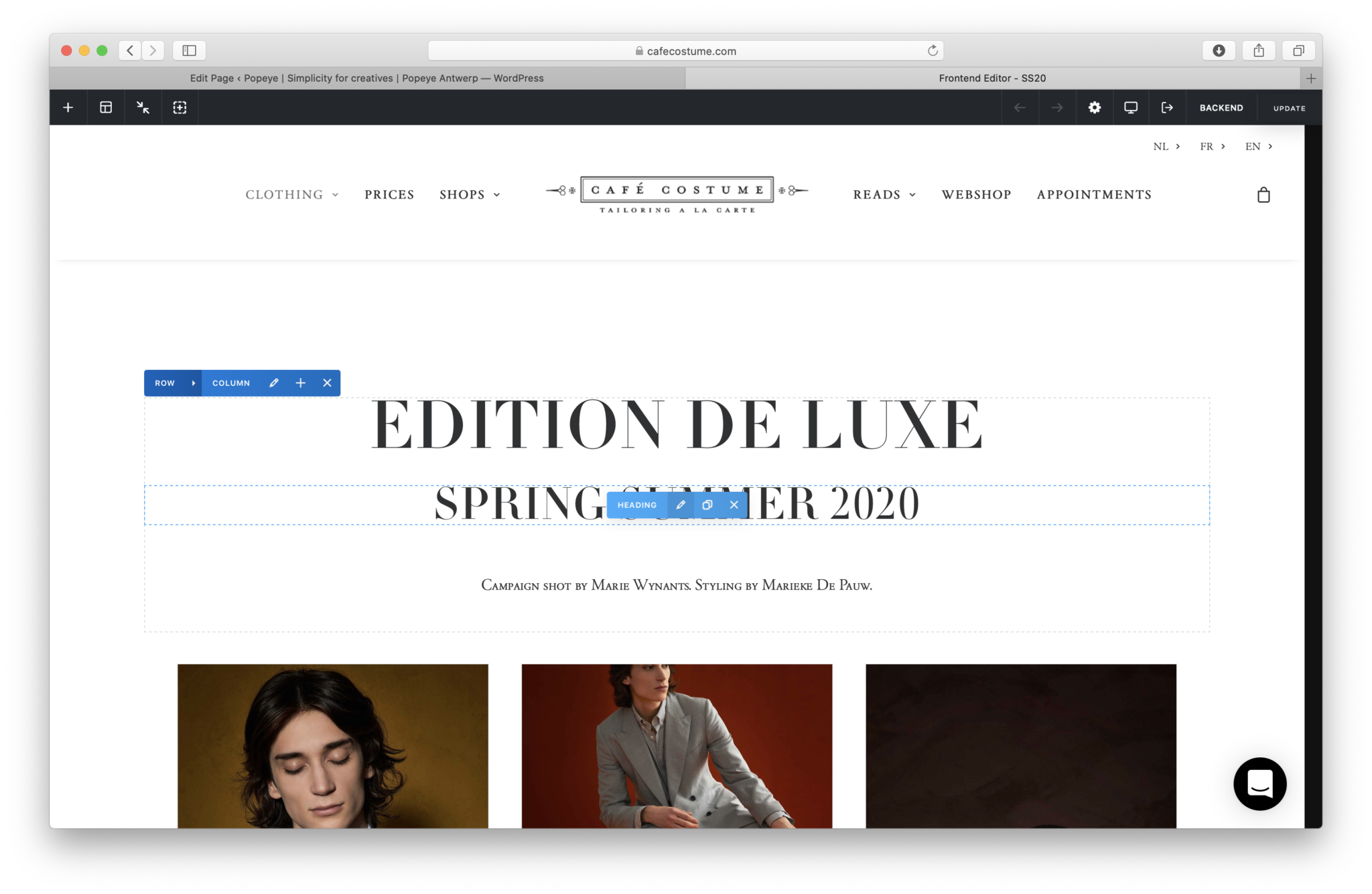
You have made changes and want to save it?
- Click save changes when a window is open
- In the top right corner click ‘update’
- Next click ‘backend’
- In this backend you click again on update to make sure all changes are made
- If no changes are visible? Clear your (WP Rocket) cache! Need help with that? Click here for more information about WP Rocket
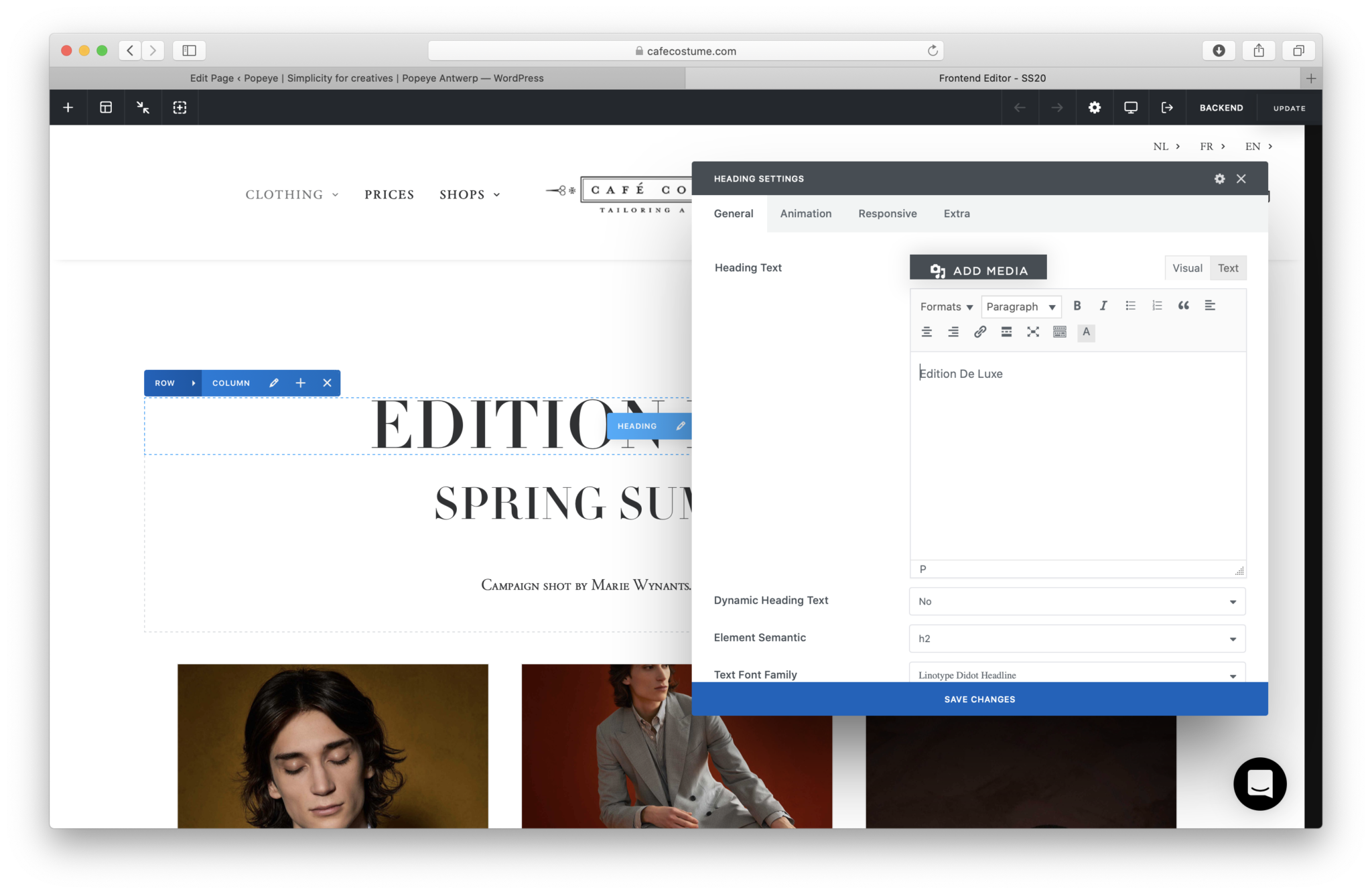
If you want to exit the frontend editor click the icon showed in the image below