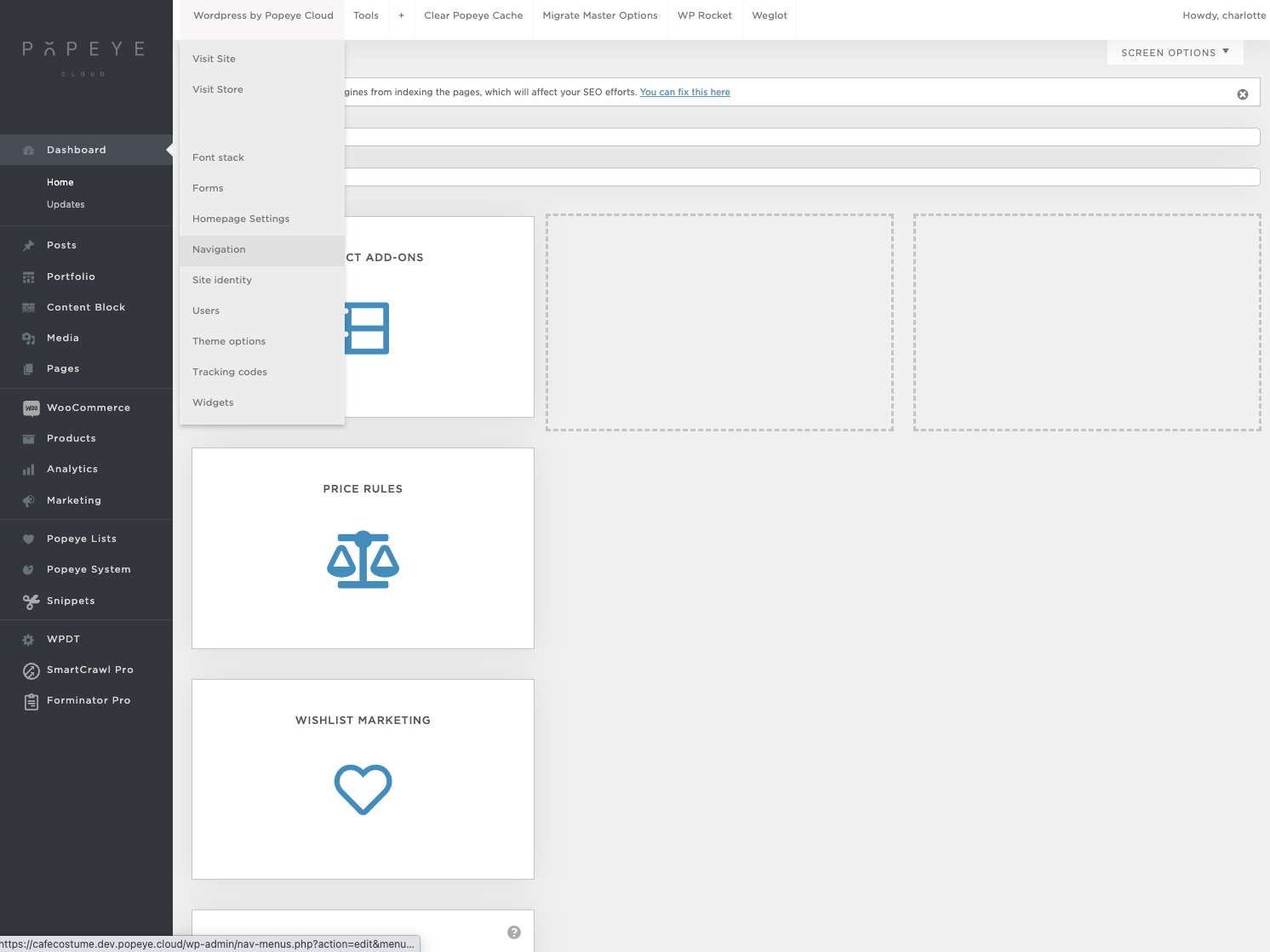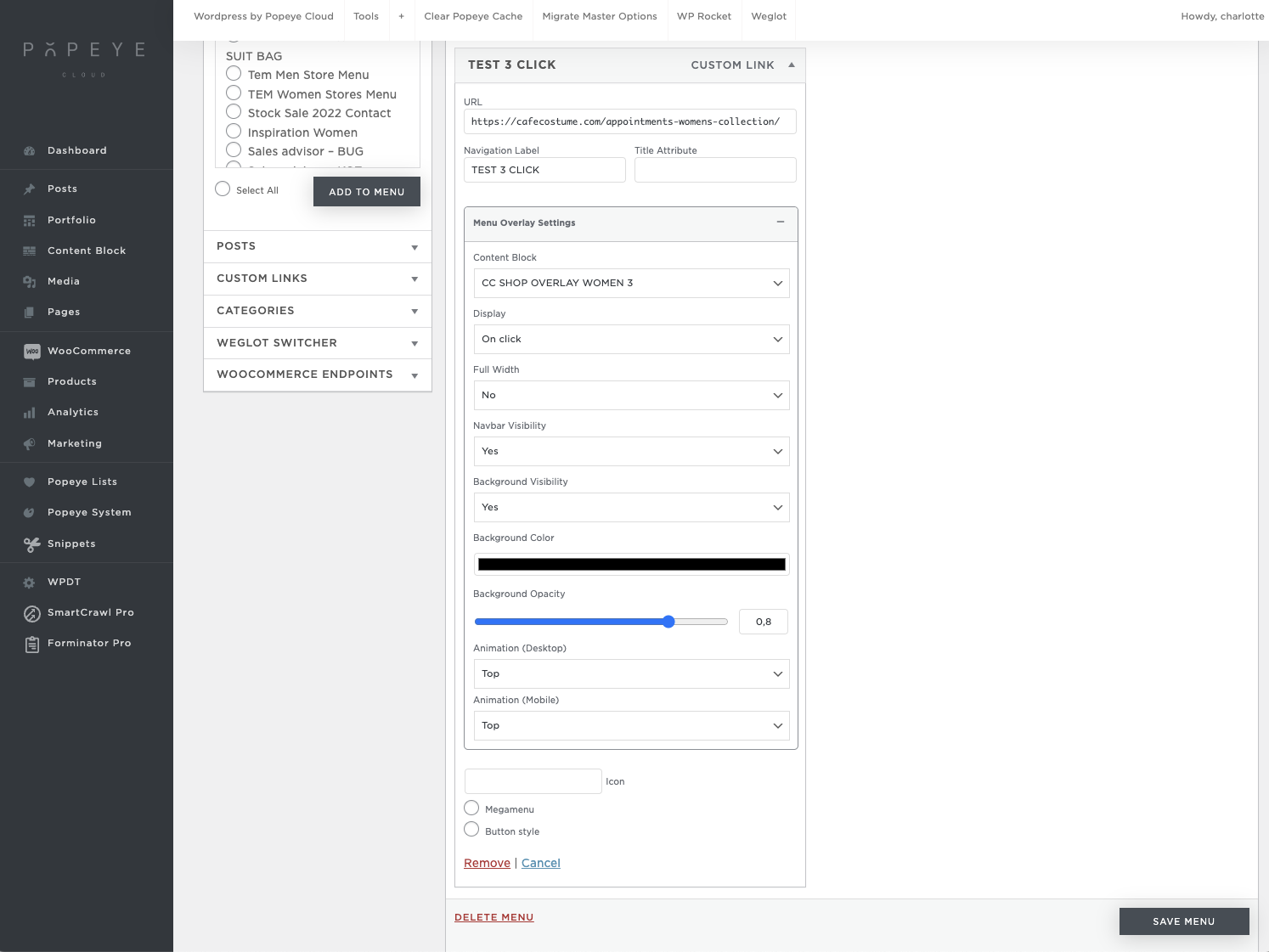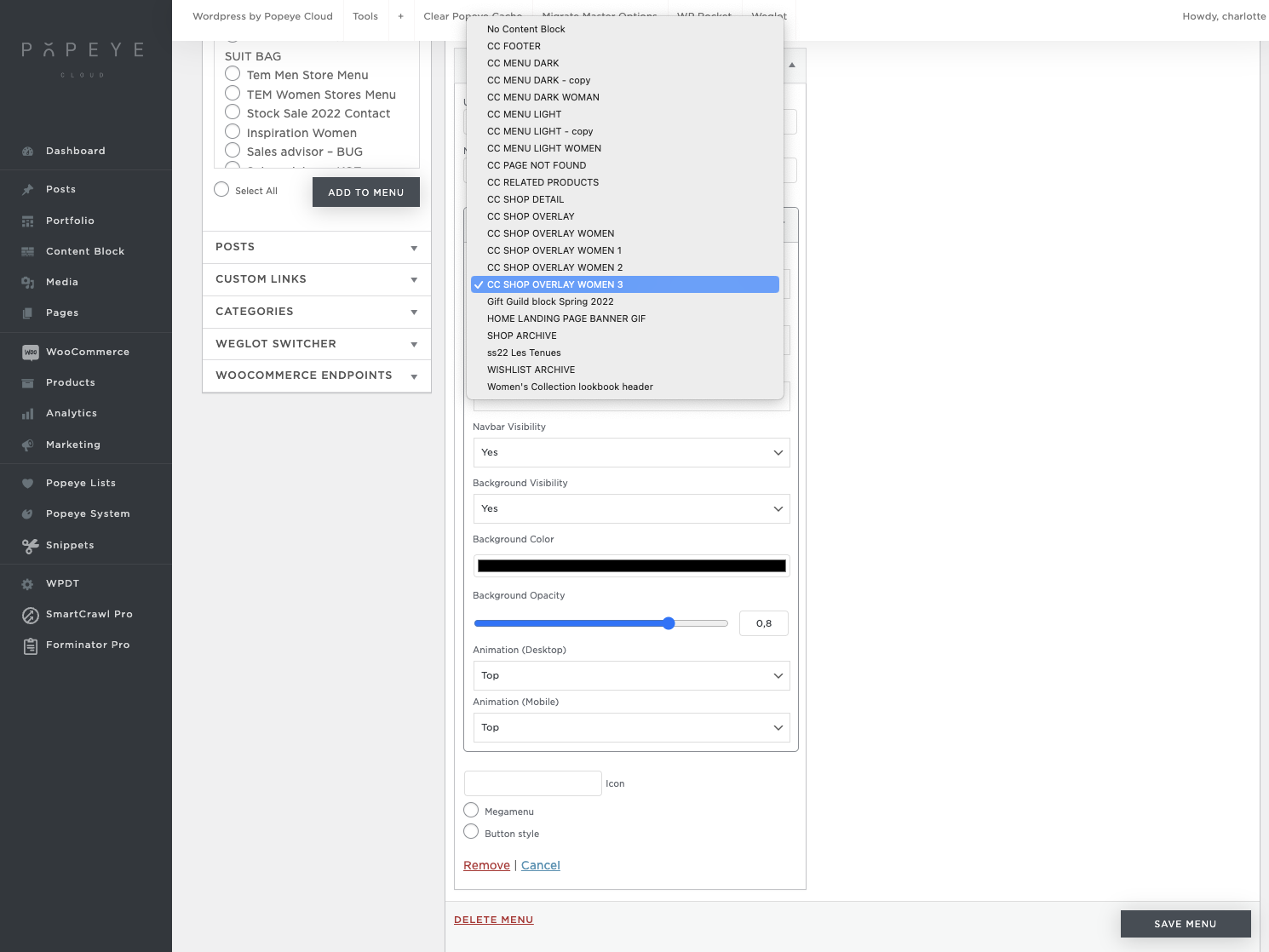Navigation menu overlay settings
— Create infinite overlay settings with our new plugin settings.
Menu overlay
Go to your navigation.
- Wordpress by Popeye Cloud > Navigation
- Select a menu to edit > choose one from the drop down and click ‘select”
- Menu overlay settings > choose a content block that you like to show when clicking of by hovering your menu item (test 3 click in this example)
- Set different settings and behaviours for your menu overlay: width, visibility, background,…
- Click ‘save menu’
The navbar visibility yes or no is een option where you can determine whether your navigation will be in front or over your navbar. The background visibility is where you can determine if there is a background when the menu is shown.